Our Latest Bundle from our Premium Membership Site!
This Bundle includes:
- 18 High Resolution Images
- 9 Printables
- Brush Set
Want this bundle + over 200 More?!
Read what some of our Members have to say:
In this collection we are offering loads of fabulous High Res Vintage Images! We think you’ll find all kinds of uses for these, that you can use for either your Personal or Commercial Projects!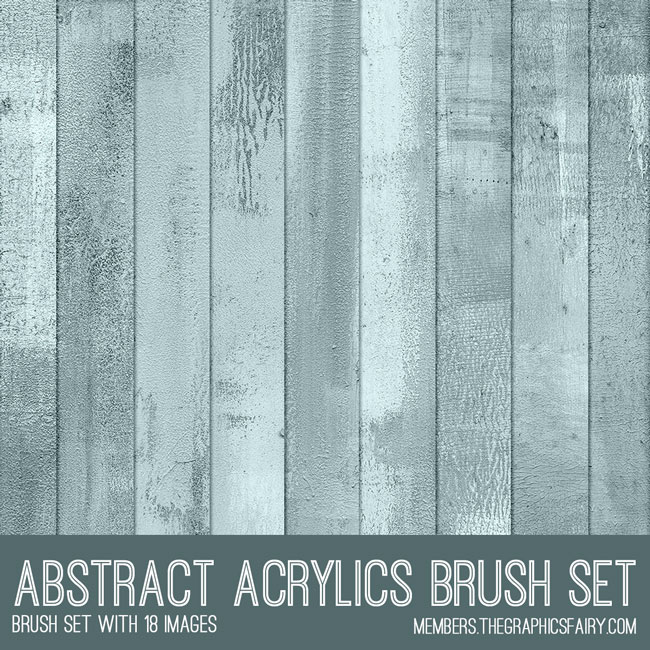 We are also offering some of those same Images as a Photoshop Brush Set! We think you’ll love this great set. What we love about Photoshop brushes is that the images can easily be duplicated, combined, recolored, and re-sized, to give your projects new life. They are like digital Rubber Stamps!
We are also offering some of those same Images as a Photoshop Brush Set! We think you’ll love this great set. What we love about Photoshop brushes is that the images can easily be duplicated, combined, recolored, and re-sized, to give your projects new life. They are like digital Rubber Stamps!
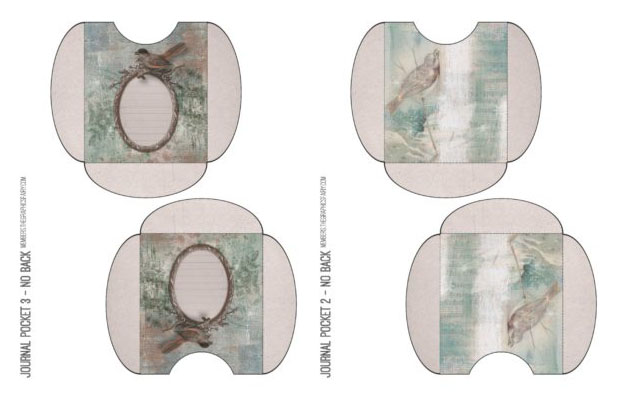

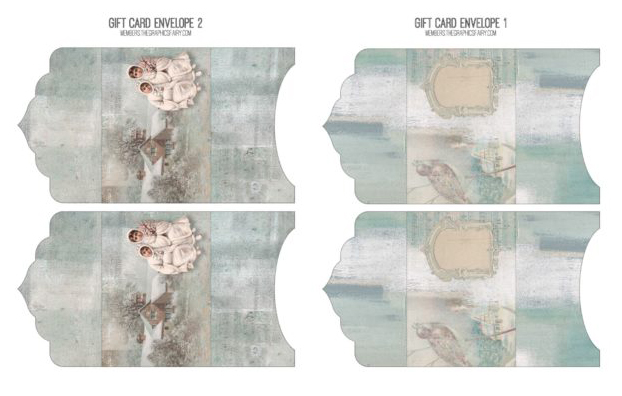
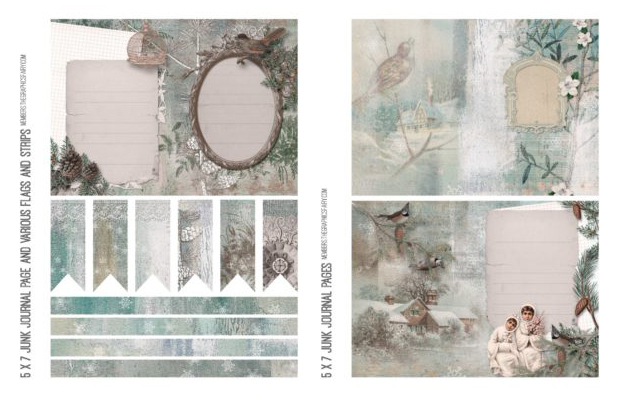 For those of you that prefer Print Ready options, we are offering some wonderful Printables… as shown above!
For those of you that prefer Print Ready options, we are offering some wonderful Printables… as shown above!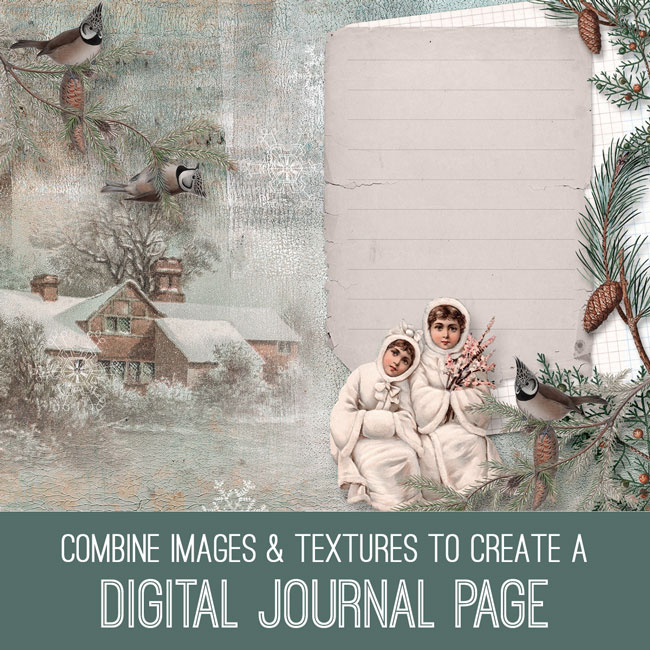 For our Photoshop Elements Tutorial this week, Anja teaches us How to Combine Images & Textures To Create A Digital Journal Page! And by the way Anja’s artist Husband Wim Heldenmoed was the artist that painted these beautiful textures in this kit!
For our Photoshop Elements Tutorial this week, Anja teaches us How to Combine Images & Textures To Create A Digital Journal Page! And by the way Anja’s artist Husband Wim Heldenmoed was the artist that painted these beautiful textures in this kit!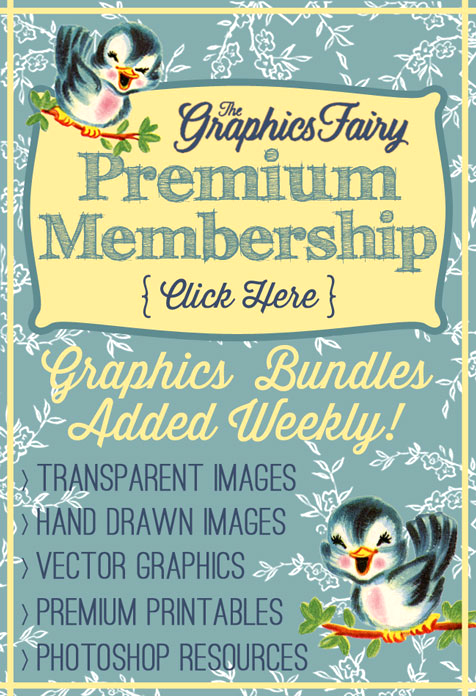
And 150+ Amazing Photoshop Elements Tutorials, to teach you new skills for working with Vintage images in your art!
Here is a running total of the number of images, and file types, that are available on our Membership Site right now!
- 4473 TRANSPARENT IMAGES (PNG)
- 1876 VECTORS (AI) (EPS)
- 154 PHOTOSHOP BRUSH SETS (ABR)
- 1569 CUTTING FILE IMAGES (SVG)
- 15 PATTERN OVERLAYS (PNG)
- 1652 PRINTABLES (PDF)
- 184 PHOTOSHOP ELEMENTS TUTORIALS
- That’s over 11880 files and 216 kits!!!
In addition to the kits here are some other perks for joining TGF Premium:

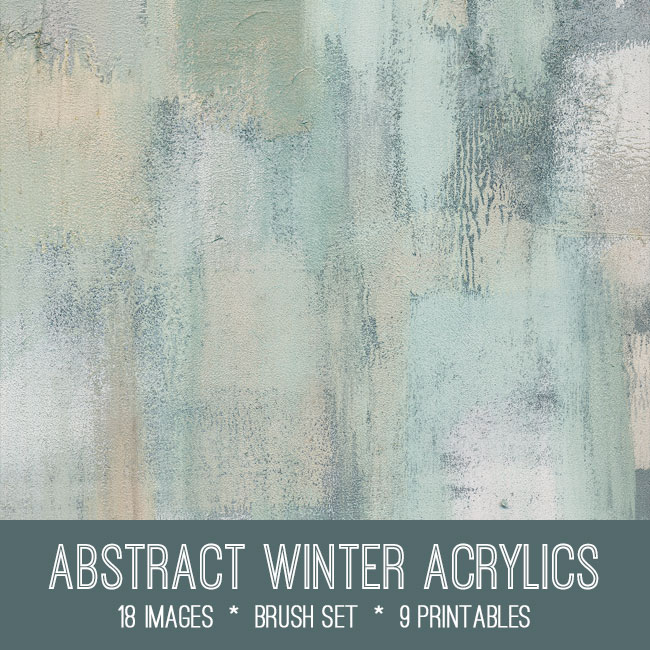

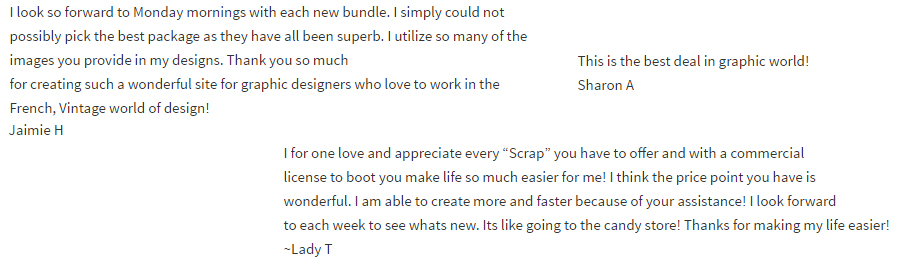
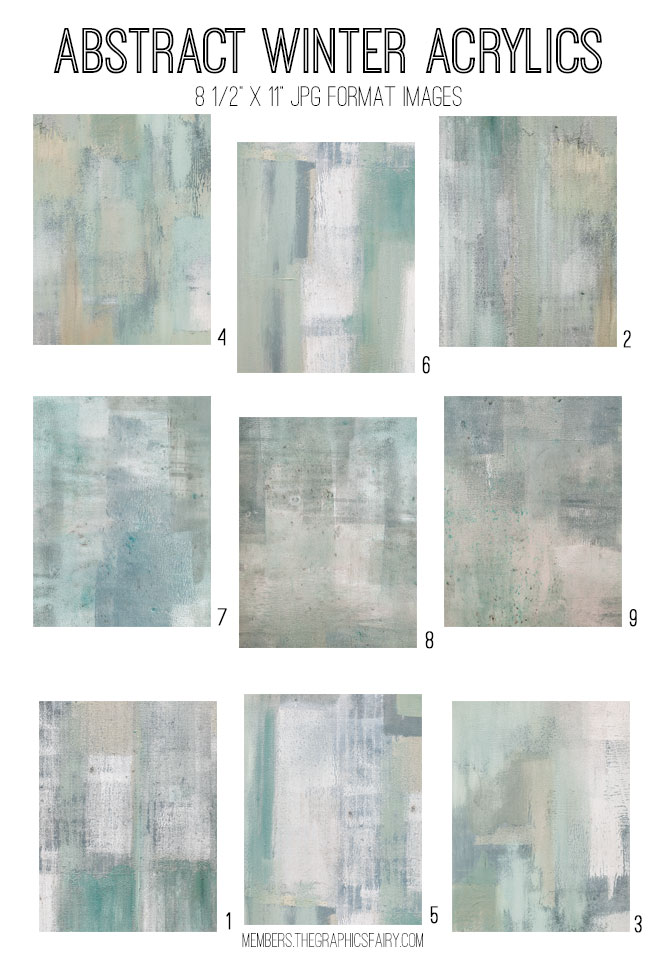
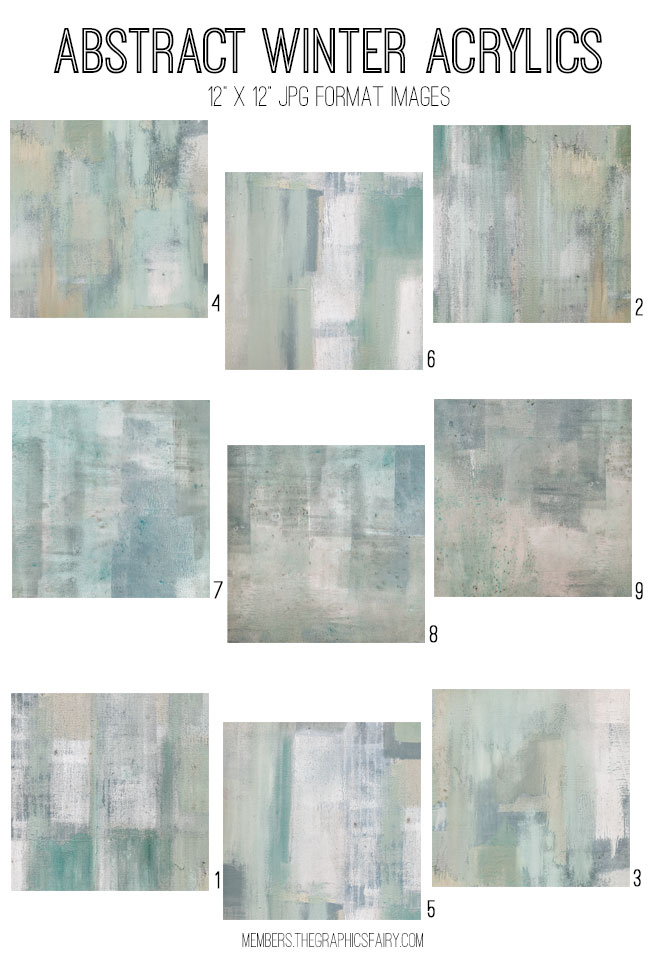

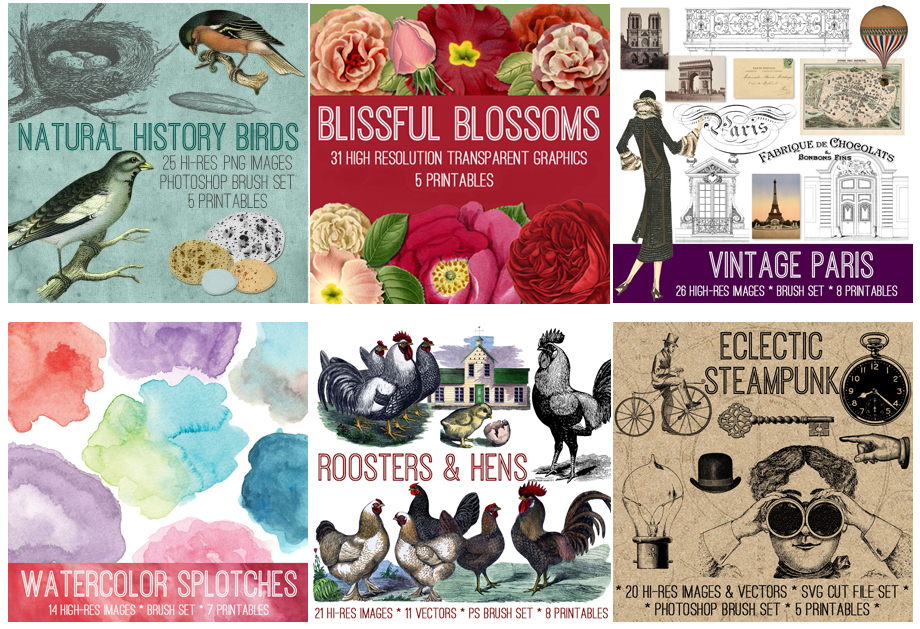
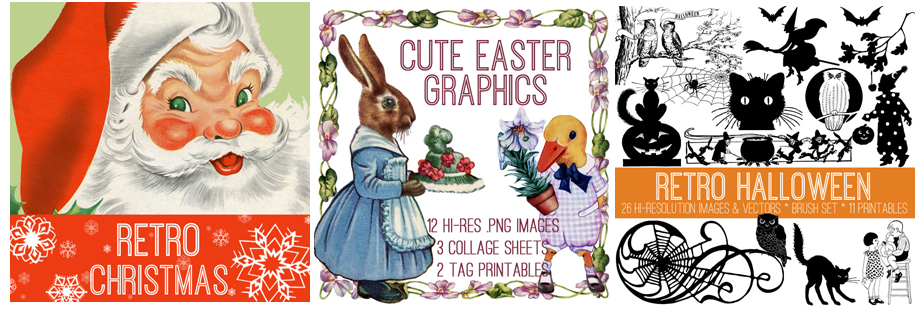
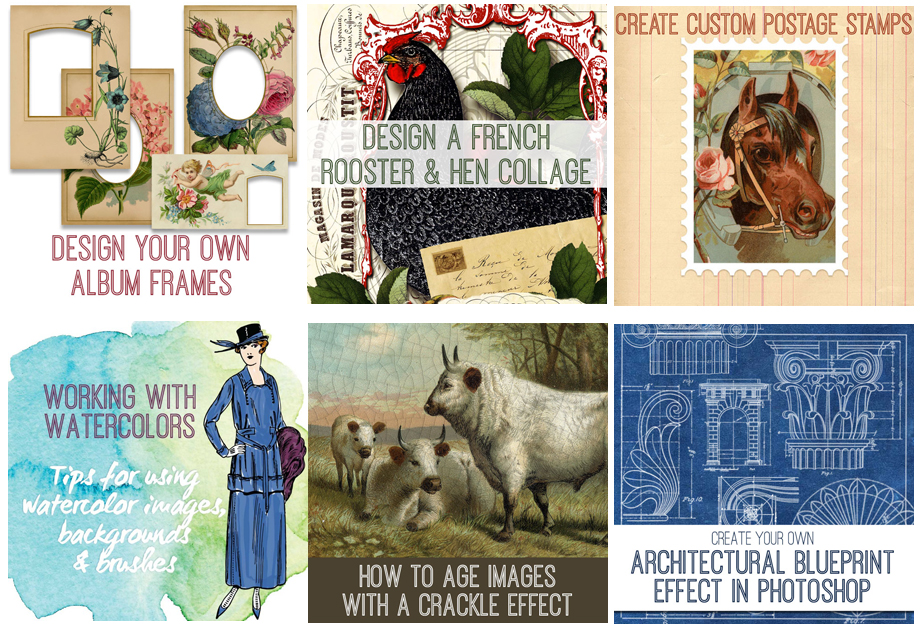
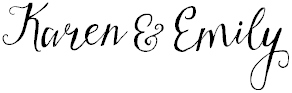







Margaret Griesemer says
Re: ABSTRACT WINTER ACRYLICS IMAGES KIT – Beautiful kit!
I always save the preview jpg pics you post of the pdf printable files. That way I can see what they look like in my preview software (ThumbsPlus or Windows Explorer) by looking at the jpg thumbnails (neither preview program previews pdf’s), and I don’t have to open the pdf’s to see what they are. Up until this week, the names of the jpg files and the names of the pdf files matched exactly, so they appeared together in the preview software. For this new Acrylics pack, though, the jpg file names WEREN’T named the same, and in fact I can’t tell by looking at the jpg name what pdf file it matches up to. So the previews don’t help.
Could I request that you continue to name the jpg preview files and the download pdf files the same, so that the previews help to ID the files?
Thank you so much for all of your beautiful kits!
graphicsfairy says
Hi Margaret, is this the only time you have experienced this? Emily is looking into this for you but she has not been able to recreate what you are describing. She looked at the kit you are refering to and this is what she saw when looking at it, AbstractWinterAcrylics-5x7JJPages1-GraphicsFairy.pdf
AbstractWinterAcrylics-5x7JJPages1-GraphicsFairy-pdf-309×400.jpg They look almost identical, is this not what you saw? Please let us know so we can try to help you with this. Thanks so much 🙂