How to Find the Original Source of an Image on Pinterest!
This is a post that I did a couple of years ago, that was pretty popular. It was originally posted on a blog that I no longer post to anymore, since I do everything here now, so I thought I would resurrect it and bring it on over, in case any of you guys might find it useful. You might want to pin it, so that you can refer back to it!
This is a neat little trick that my son taught me. I’m sure some of you probably already know about this, but in case you didn’t I think you will find it to be super handy, particularly if you are a Pinterest user! More than a few times, I’ve clicked on a Pinterest Pin, in order to find the instructions to an awesome Craft Tutorial, only to find that the Pin went somewhere other than the original source. If that happens to you, this is how you can find it.
Step 1: Save the image that you want to find to your computer.
Step 4: Drag the photo just under the Google Search Box. A box will appear that will say “Drop Image Here”. Let go of your mouse to drop it in.
Step 5: Google will perform a search for the image. You may find it in multiple places, so check out each one to find the source. The arrow is pointing at the correct source, it’s a project from my blog. The one above is a site that featured my project with a link back to me, so clicking on either one would have gotten you there eventually.
Easy Peasy! Now you can read the tutorial, as well as Pin the correct source so that others can find it too!

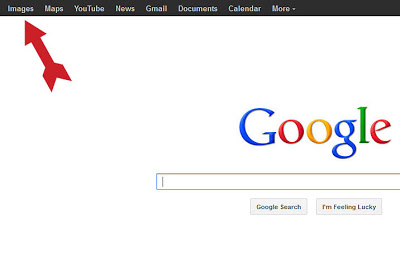
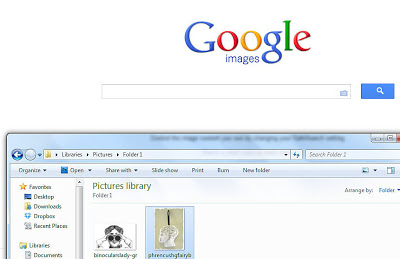
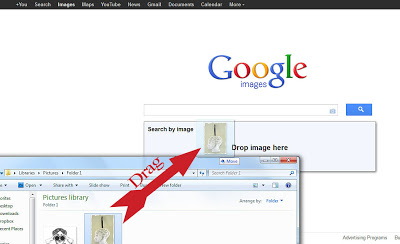
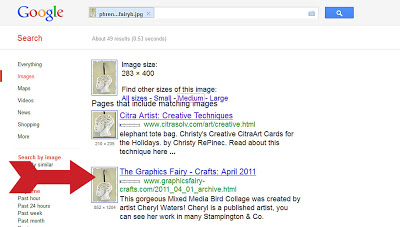


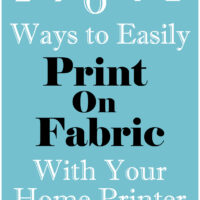





dodie says
It didn’t work for me. 🙁 It just said, “no other sizes of this image found” but I know it was on a Good Housekeeping advertisement. I’ll keep looking.
Allison says
Cool thanks! ?
graphicsfairy says
🙂
Bee Gianni says
WOW, thanks‼️
Karen Watson says
You’re welcome!
debbye Green says
this is beyond brilliant …
Karen Watson says
Thanks Debbye!
Helen at Summerhouse says
Love this tip. I’ve used it many times because I always like to credit the original artist if I can on my Pins. Thank you!
Kathleen D says
Dearest Graphics Fairy…you continue to amaze! Your continuous sharing is deeply appreciated and knows no bounds Yes, I have been frustrated going down the rabbit hole, trying to track a pin to the original source. Not only to find the how to but also to credit the original poster if I pin to my board. This is fabulous! Who knew!
Karen Watson says
Thanks Kathleen!
Jamieannd says
Thanks so much!! Very useful!!
Peta says
Hello ladies. Absolutely love your site. About finding images on Pinterest, or an other part of the internet. If you go to Google Chrome & look for Google Image Search you click on this & from then,when you put your mouse on an image & right click., the list of what you want to do comes up. You know what I mean & one of them will be search Google for this image . Hit this & voila. Unfortunately I have not found the original source of one photo & I am still searching. Have to think lateral now.
Karen Watson says
Thanks for sharing that tip for the Chrome users Peta!!
J. Mac Neal says
For the sake of safety and privacy, I avoid using Google searches whenever possible, so I tested this trick on my Firefox browser using my favorite non-tracking search engine called StartPage HTTPS, and it worked.
Try the Find-Original-Image-Source technique using your own browser and choice of search engine. Just have the Pinterest page open at less than full screen, and open a new window to the blank search engine page (also at less than full screen so you can accomplish the drag-and-drop) and select Images, then drag the Pinterest picture of your choice to the MAIN search (or address bar, if you search from the address bar rather than a separate search bar). Drop the picture there and see if the window opens up as the original source.
If using a no-track search engine interests you, there is information on howtogeek.com detailing the differences on several of the top ones. See article:
http://www.howtogeek.com/113513/5-alternative-search-engines-that-respect-your-privacy/
StartPage searches Google for you, immediately discards IP addresses, and returns the results to you without using cookies, or holding onto personally identifiable information, or keeping a record of searches performed (all Google sees is a large amount of searches coming from Startpage’s servers – they can’t tie any searches to you or track your searches). See: https://startpage.com/
Love that I finally have a sure way to land on the source page where I can get the tutorial… and not just a repin of an image! Thanks for running the post here, Karen!
Karen Watson says
Thanks for the additional tips J!!
Lorie says
This was one of my favorite tricks, but lately when I search for a popular image, it shows Pinterest as the source. Curses!!
Lesline Williams says
Thank you so much
elaine says
Usually when you click on the pic, it will bring up a place to click onto the website from where it was posted. It seems a much simpler way to me.
Karen Watson says
Hi Elaine, unfortunately many times that doesn’t work. It often leads to a stolen photo on another site, that doesn’t show the original post with the DIY info needed to recreate the tutorial. This post is to help find the original source when it’s not properly linked.
Sherrie says
This is a great idea! It also gives the original people the credit. It is my biggest pet peeve that people forget to give credit to the original poster/. Be honest, be kind and do what’s right.
Karen Watson says
Great advice Sherrie!
joan says
I for one, had no idea. That’s for that great tip. I am saving this info! 🙂
Lil Deville says
Even easier is a bookmarklet called src-img (source image geddit?) which interfaces with google. You have it in the bookmarks bar and click it when you want to find the original source and once you select the picture you want it searches google for you. (It’s easy to find on google).
Karen Watson says
Great tip! Thanks Lil!
LeAnne says
Wow, it WORKED! Amazing little trick, thanks so much for sharing!