How to Find the Original Source of an Image on Pinterest!
This is a post that I did a couple of years ago, that was pretty popular. It was originally posted on a blog that I no longer post to anymore, since I do everything here now, so I thought I would resurrect it and bring it on over, in case any of you guys might find it useful. You might want to pin it, so that you can refer back to it!
This is a neat little trick that my son taught me. I’m sure some of you probably already know about this, but in case you didn’t I think you will find it to be super handy, particularly if you are a Pinterest user! More than a few times, I’ve clicked on a Pinterest Pin, in order to find the instructions to an awesome Craft Tutorial, only to find that the Pin went somewhere other than the original source. If that happens to you, this is how you can find it.
Step 1: Save the image that you want to find to your computer.
Step 4: Drag the photo just under the Google Search Box. A box will appear that will say “Drop Image Here”. Let go of your mouse to drop it in.
Step 5: Google will perform a search for the image. You may find it in multiple places, so check out each one to find the source. The arrow is pointing at the correct source, it’s a project from my blog. The one above is a site that featured my project with a link back to me, so clicking on either one would have gotten you there eventually.
Easy Peasy! Now you can read the tutorial, as well as Pin the correct source so that others can find it too!

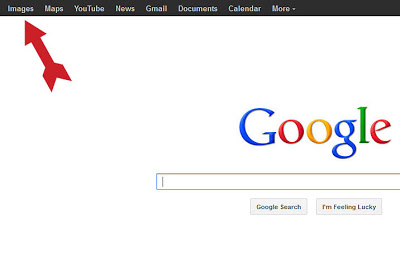
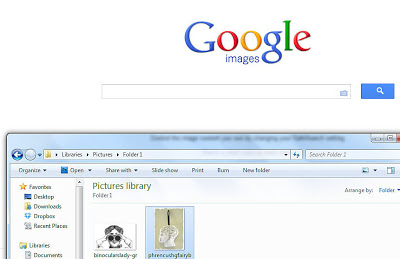
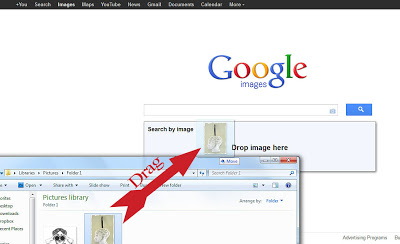
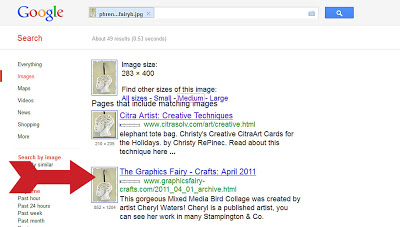


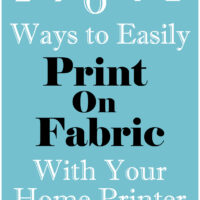





Viral Rang says
Awesome, Thanks for sharing this
graphicsfairy says
My pleasure 🙂