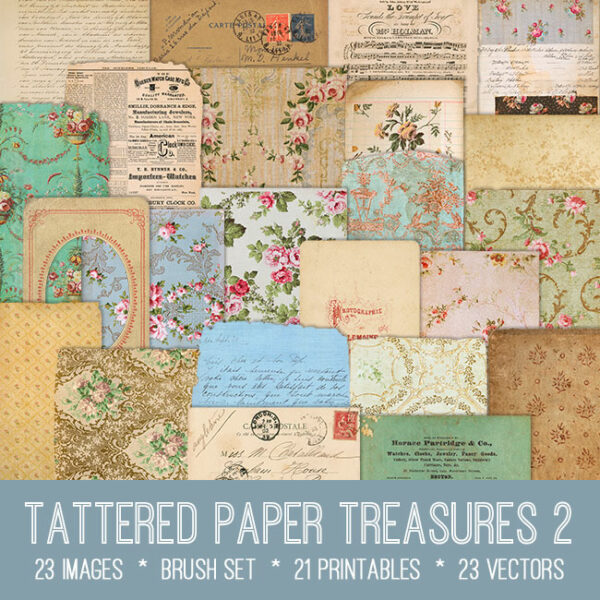 Our Latest Bundle from our Premium Membership Site!
Our Latest Bundle from our Premium Membership Site!
This Bundle includes:
- 23 High Resolution Images
- 21 Printables
- 1 Brush Set
- 23 Vectors
- 1 PSE Tutorial and 1 Craft Video Tutorial
Want this bundle + over 400 More?!
Read what some of our Members have to say:
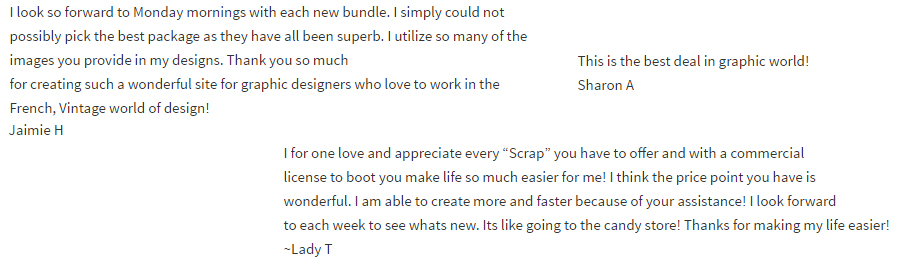
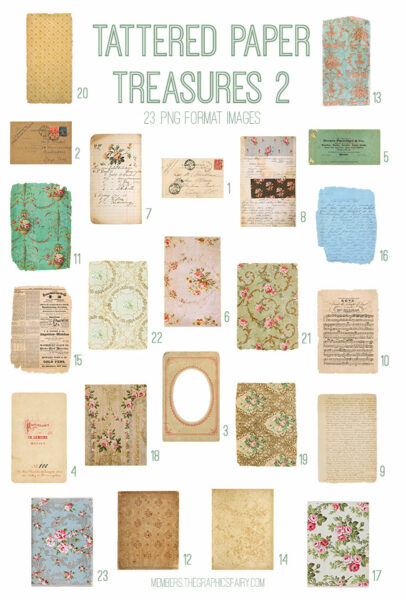 In this collection we are offering loads of fabulous High Res Vintage Images! We think you’ll find all kinds of uses for these, that you can use for either your Personal or Commercial Projects!
In this collection we are offering loads of fabulous High Res Vintage Images! We think you’ll find all kinds of uses for these, that you can use for either your Personal or Commercial Projects!
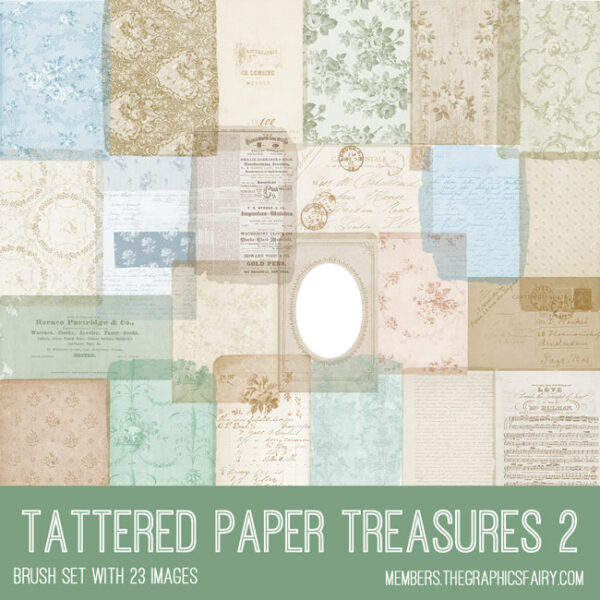 We are also offering some of those same Images as a Photoshop Brush Set! We think you’ll love this great set. What we love about Photoshop brushes is that the images can easily be duplicated, combined, recolored, and re-sized, to give your projects new life. They are like digital Rubber Stamps!
We are also offering some of those same Images as a Photoshop Brush Set! We think you’ll love this great set. What we love about Photoshop brushes is that the images can easily be duplicated, combined, recolored, and re-sized, to give your projects new life. They are like digital Rubber Stamps!
For those of you that prefer Print Ready options, we are offering some wonderful Printables… as shown above!
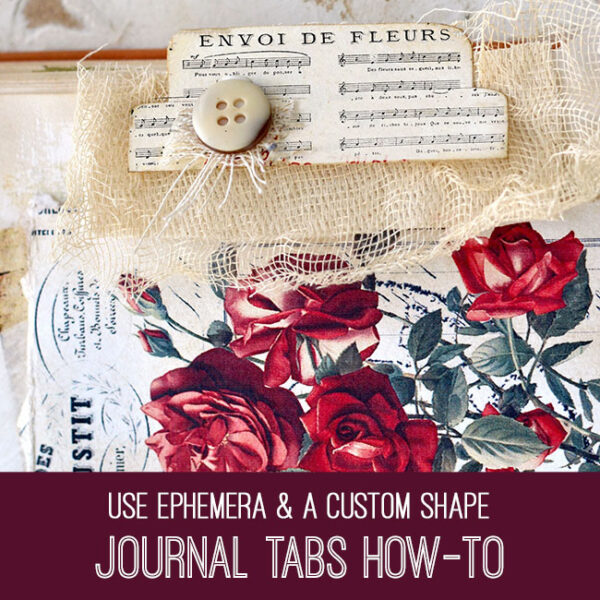 For our Photoshop Elements Tutorial this week, Diana of Dreams Factory teaches us how use Ephemera and a Custom Shape to make Journal Tabs!
For our Photoshop Elements Tutorial this week, Diana of Dreams Factory teaches us how use Ephemera and a Custom Shape to make Journal Tabs!
NEW!! Weekly Craft Videos are now Included with our Premium Membership!
Follow along with Part 2 of our Step by Step Traveler’s Notebook Series this week as Anna Hollingworth shows us how to Add Signatures!
And 350+ Amazing Photoshop Elements Tutorials, to teach you new skills for working with Vintage images in your art!
Here is a running total of the number of images, and file types, that are available on our Membership Site right now!
- 8653 TRANSPARENT IMAGES (PNG)
- 4531 VECTORS (AI) (EPS)
- 380 PHOTOSHOP BRUSH SETS (ABR)
- 4224 CUTTING FILE IMAGES (SVG)
- 15 PATTERN OVERLAYS (PNG)
- 5499 PRINTABLES (PDF)
- 375 PHOTOSHOP ELEMENTS TUTORIALS
- 216 CRAFT VIDEO TUTORIALS (NEW!)
- That’s over 28116 files and 441 kits!!!
In addition to the kits here are some other perks for joining TGF Premium:



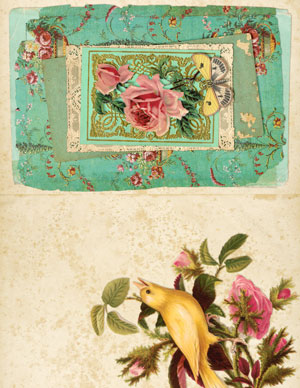


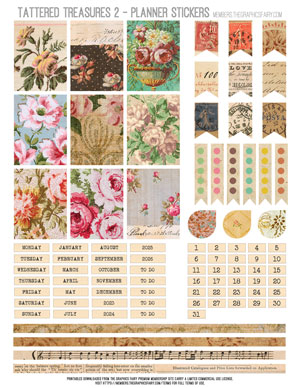


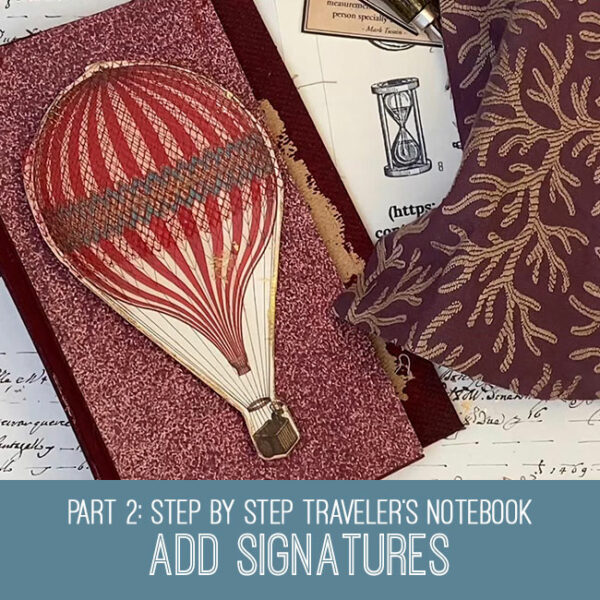


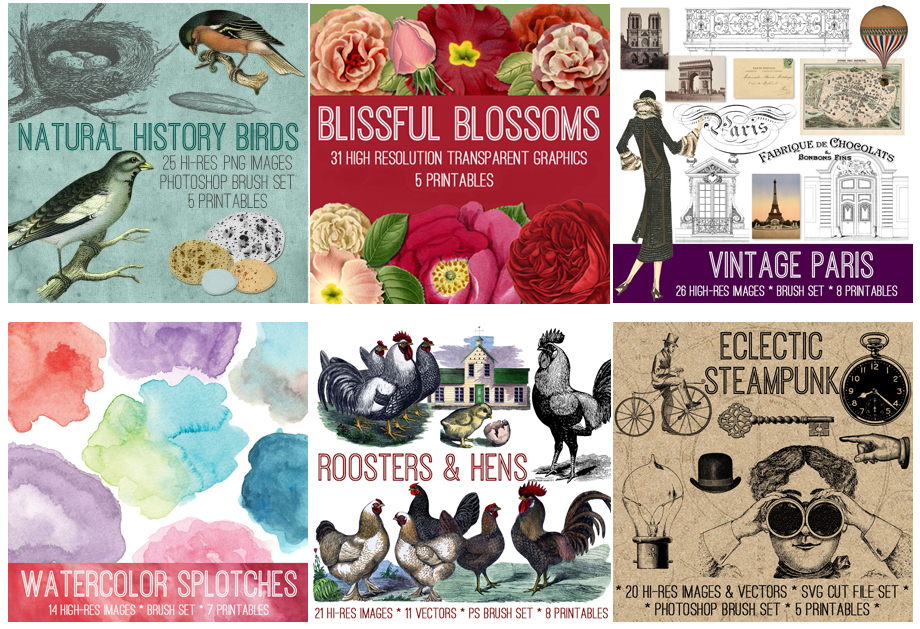
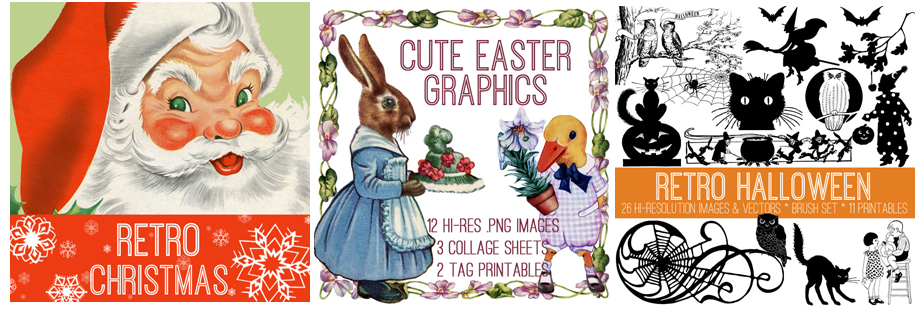
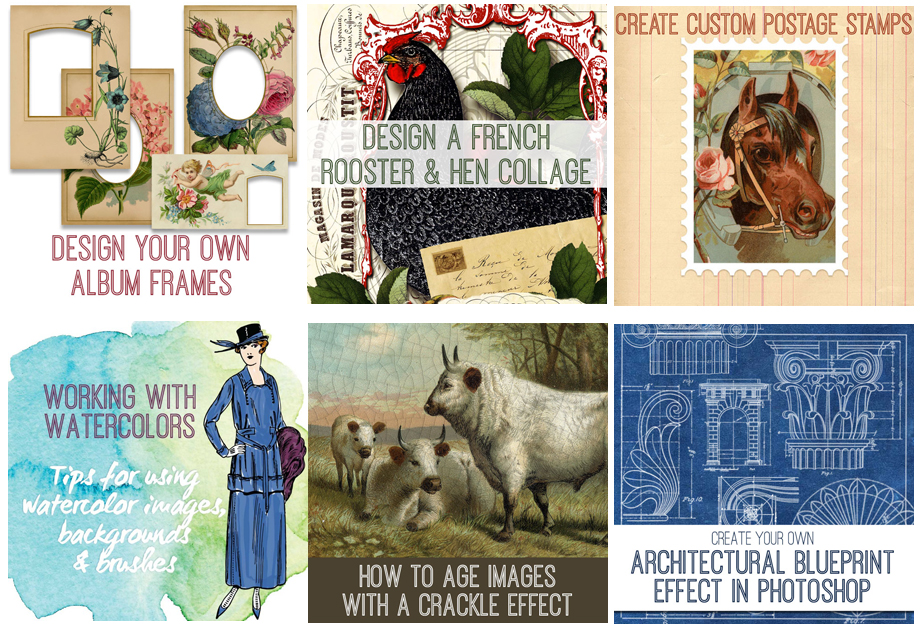
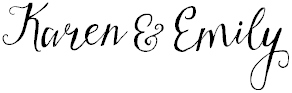
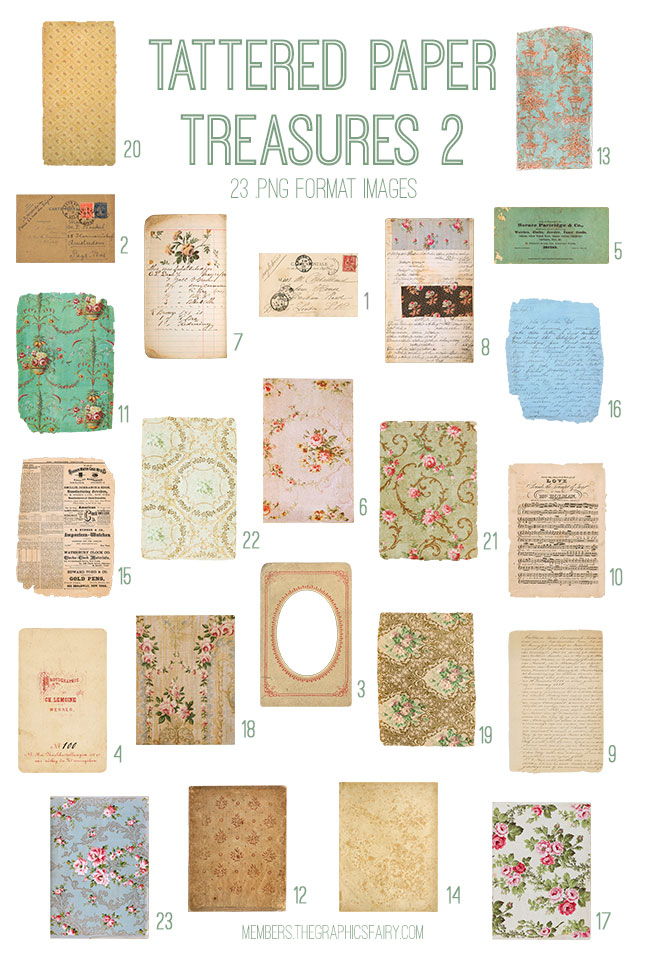
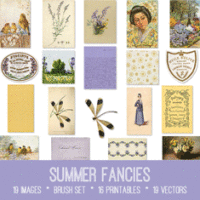
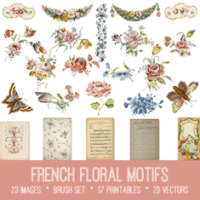
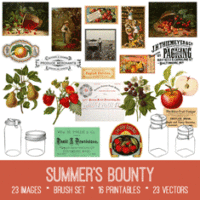




Hazel Parrish says
Frankly I’m somewhat embarrassed to even ask this question which I suppose shows my stupidity. However, the pictures you display are absolutely lovely but how are they to be used? I’m knowledgeable about the use of rub on transfers. But with this vast array of varied pictures and the abundance you send weekly, what do your customers do with them? I’m interested in whether they are used in business ventures as there are so many of them or do individuals purchase them for home crafts?
Karen Watson says
Hi Hazel, our readers and members use them for personal or business purposes. If you check around the site a bit, you will see loads of posts with Craft and DIY tutorials showing you 100s of ways to use the images. Our readers make cards, put them on pillows, transfer them (or decoupage) onto home decor items, frame them, use them for Collage art or Junk Journals, transfer them onto quilts or clothing items, make jewelry with them and so much more. We have loads of video tutorials on our Premium site. And we have additional tutorials on our YouTube channel too. I hope you are inspired to use some of the images for your own creative projects!
Joanna says
The images are lovely, but how do l resize the clips to fit a smaller card or label? The images print out full size and fill my page
Karen Watson says
Hi Joanna, You can use an image editing program like Photoshop Elements. Are you a Premium Member? We have loads of Tutorials, as well as mini courses, on the Premium Membership site that will teach you how to use Photoshop Elements. I think you will love it as you can do so many things with it!! If you would prefer not to learn Photoshop Elements, then you may want to stick to just using the premade Printables. There are thousands of them on the Premium site, we offer new ones each week in the bundles. The printables are sized just right for you to print out and use right away! If you need any help with using your membership please reach out to our customer service team by using the “contact us” form on the Premium site, or you can use the one of the blog too. I hope that helps!