Hi guys! Today I want to talk about some tips that will help you to Organize your favorite Graphics Fairy images, so that you can find them when you need them!
Some of you have told me, that you love saving your favorite images from here, but then it’s hard to find them again later. Not to mention the fact, that they can take up alot of space on your computer! That’s why using Pinterest is such a great solution! You might already be using Pinterest, but did you know that they just rolled out some great new features like…
how to search your own boards?
So cool… Right?! I recommend creating a board for your favorite Graphics Fairy images, so that you can easily find them again!
Let’s get started! I promise it’s quick and easy!
{Here’s a peek at my Board, I keep projects from this site on there too. You can find my boards HERE if you want to follow me.}
If you name your Board “Graphics Fairy”, then you will know that all of those images came from this site, and you will know the terms for those images and where they came from. You can pin all of your favorite images {or projects} to the same board, so that they are there when you need them!
I usually attach a description to each one of my images so that they show up along with the pin, when somebody pins them. But you can also edit it, to add your own description or notes. Maybe you want to use a particular image, for a particular project that you have in mind. You could add the name of your project, to the pin as well. And then search for that later.
For example, if you are working on a Mother’s Day card, and you want to use some bird images on it, you could add the description “Mother’s Day card” in the Description box, for each of the bird image pins that you add to that board, and are considering using in that project. Then later, you can search for Mother’s Day card, and any of the images that you had in mind for that project will show up in the Pinterest search. So handy!
Scroll down to learn how to Create a themed Pinterest Board, edit a Pin Description and use the new Search function on Pinterest!
Follow Karen – The Graphics Fairy’s board Graphics Fairy on Pinterest.
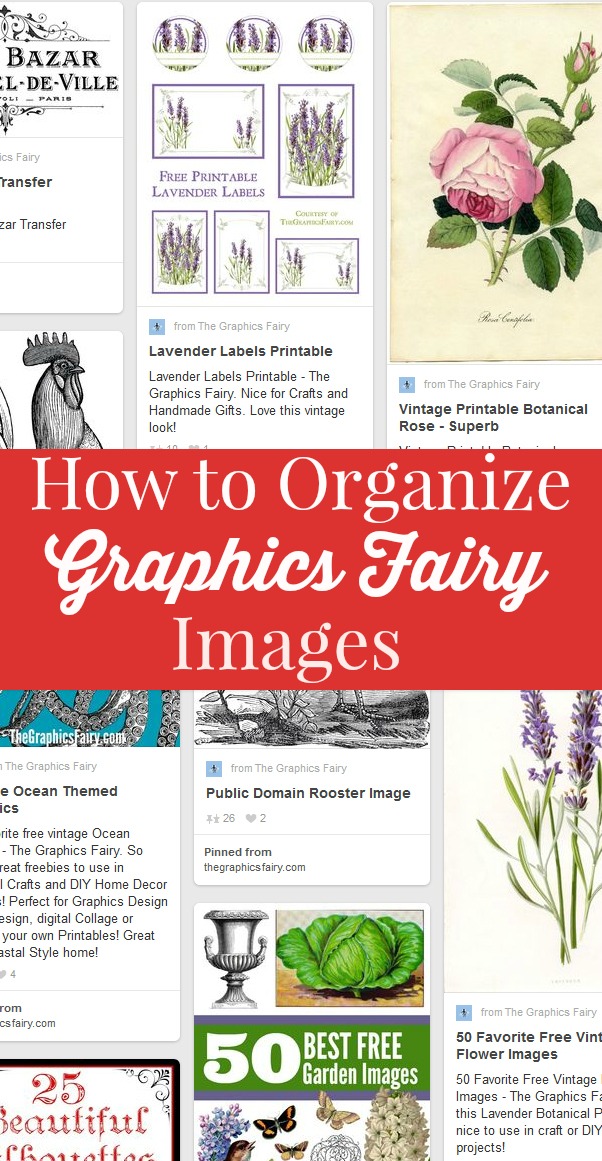
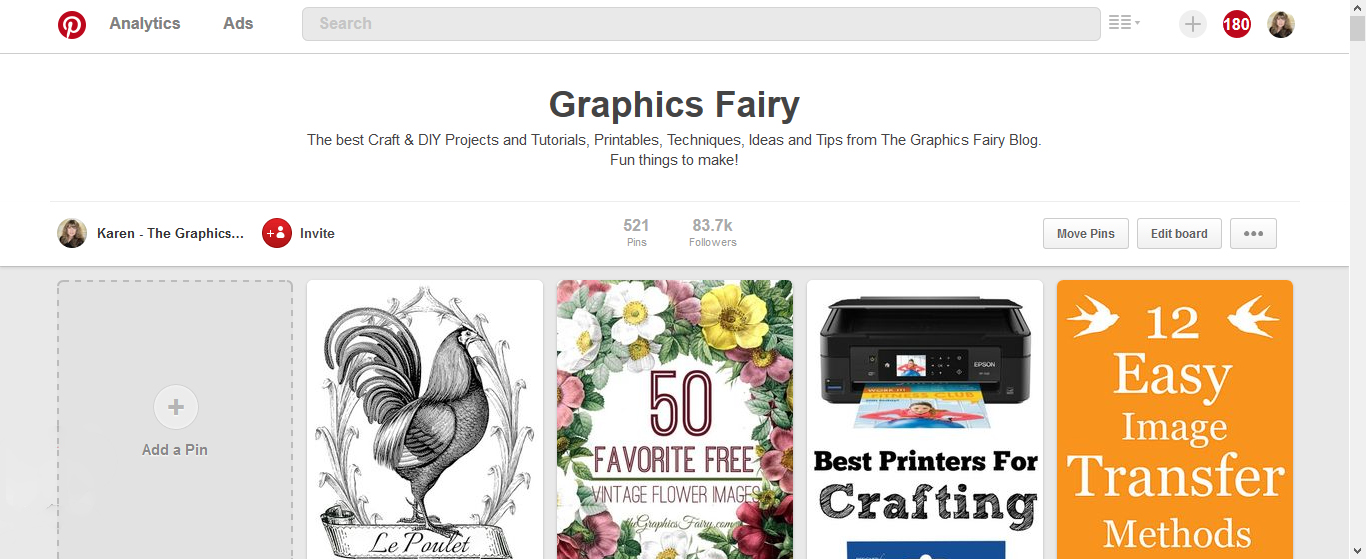
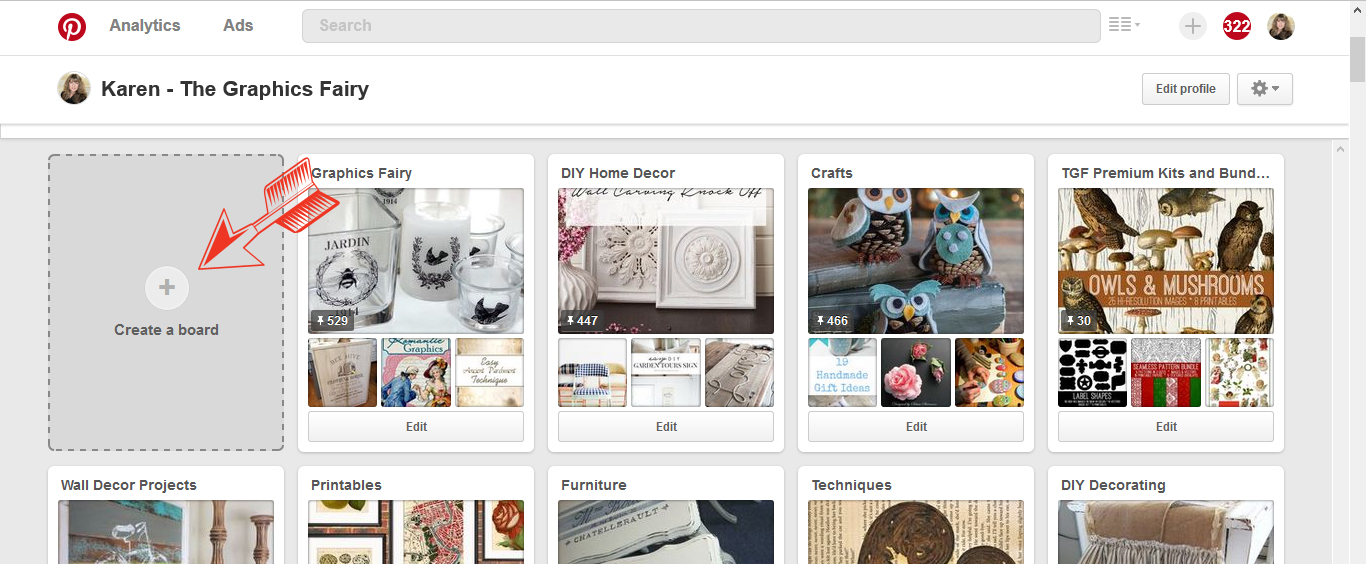
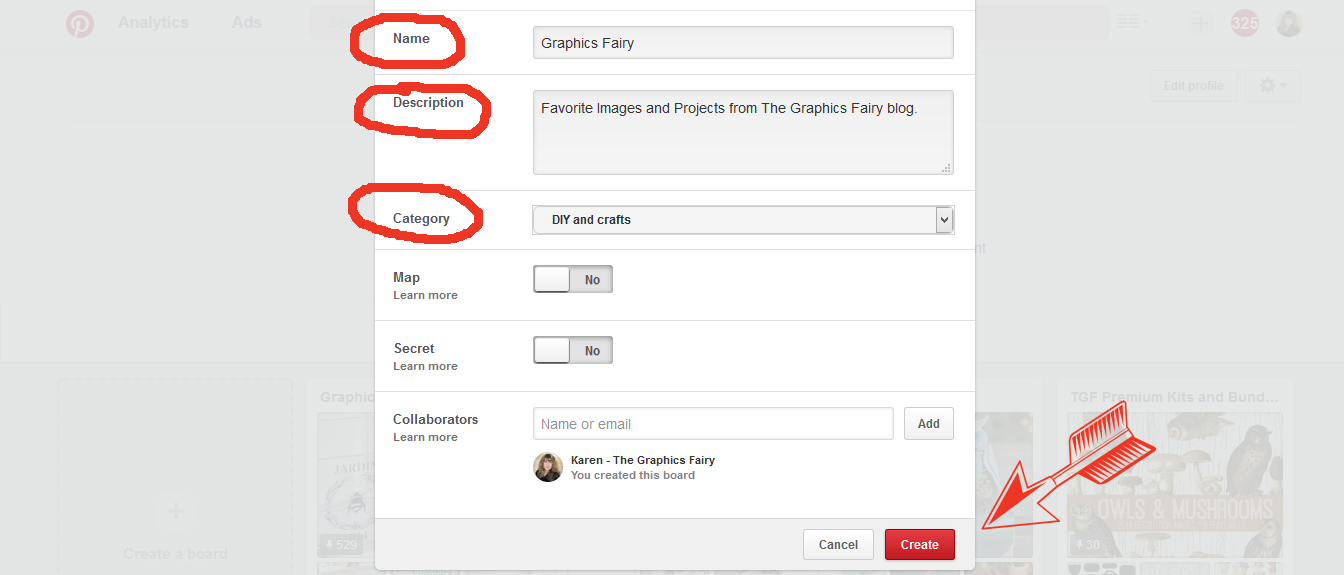
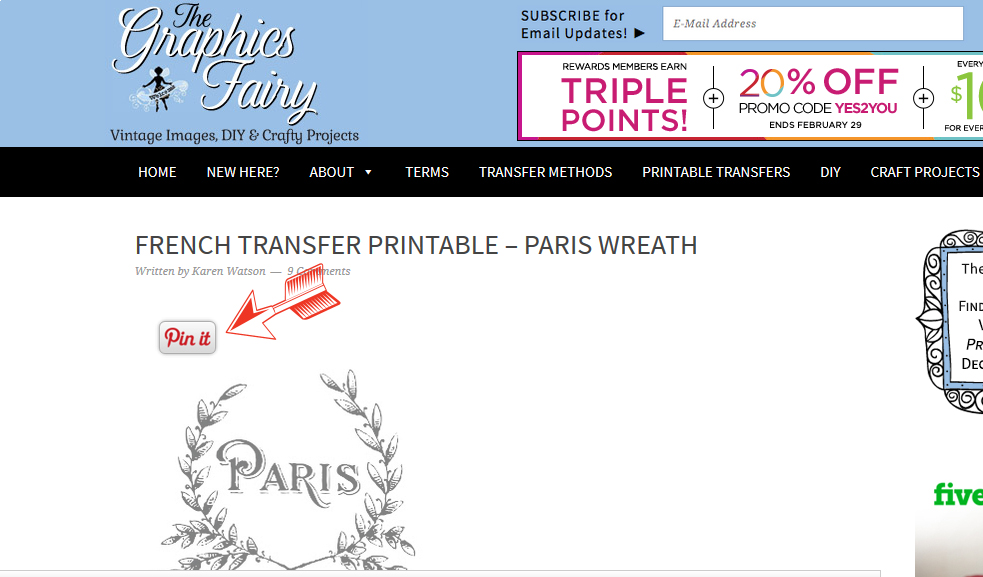
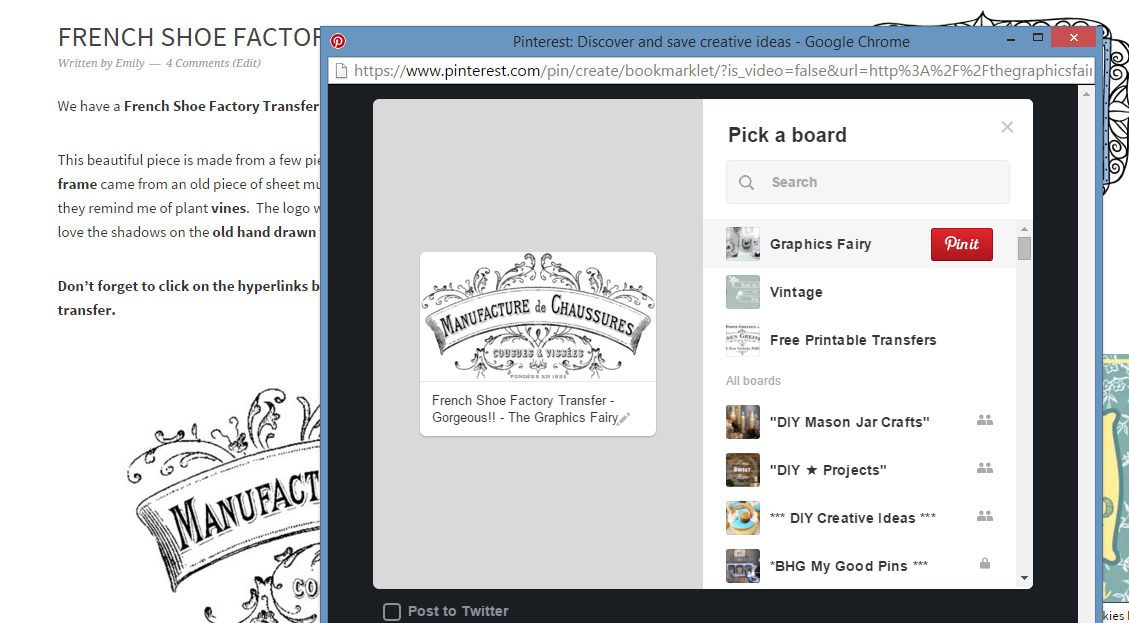
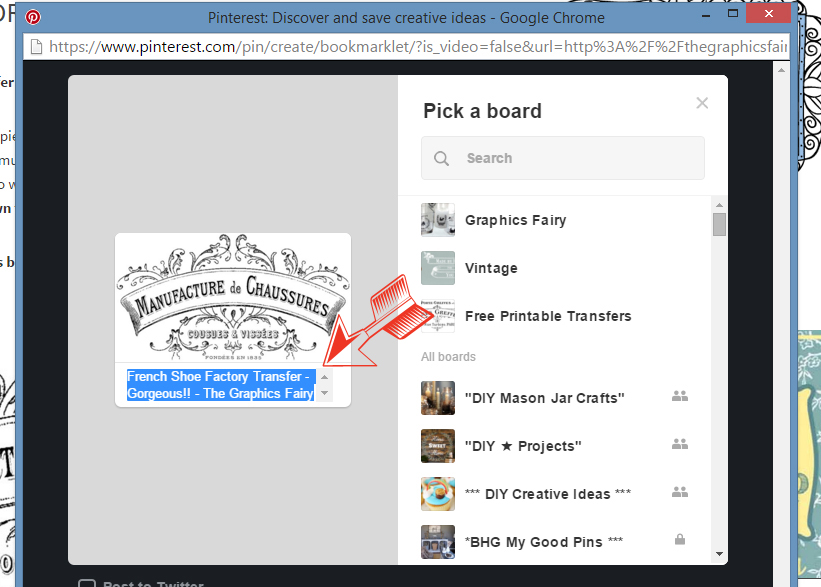
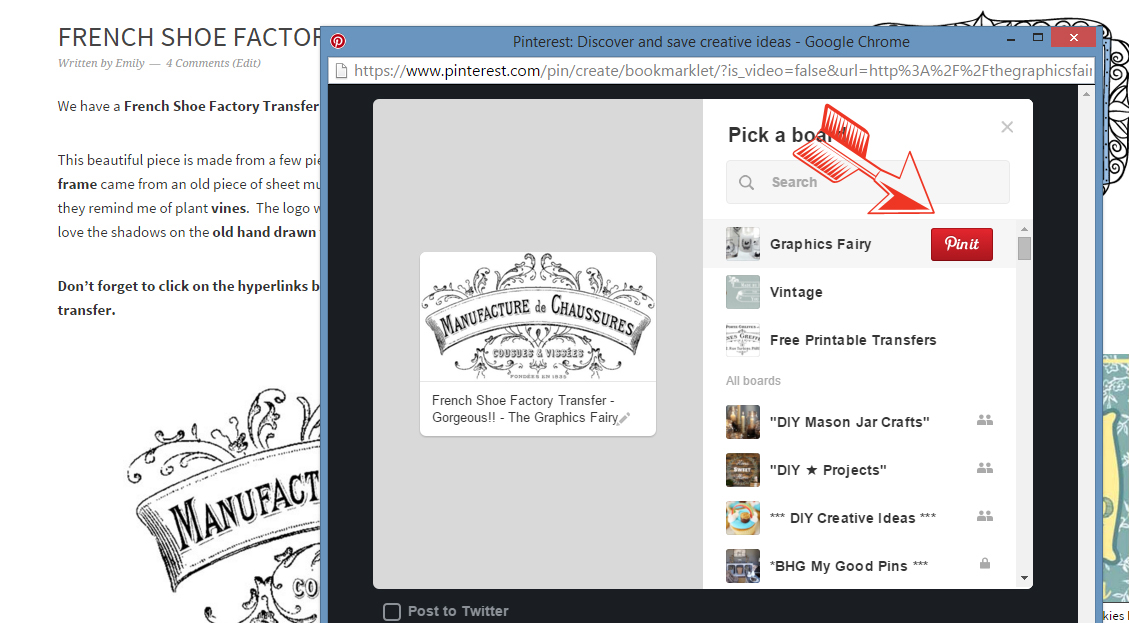
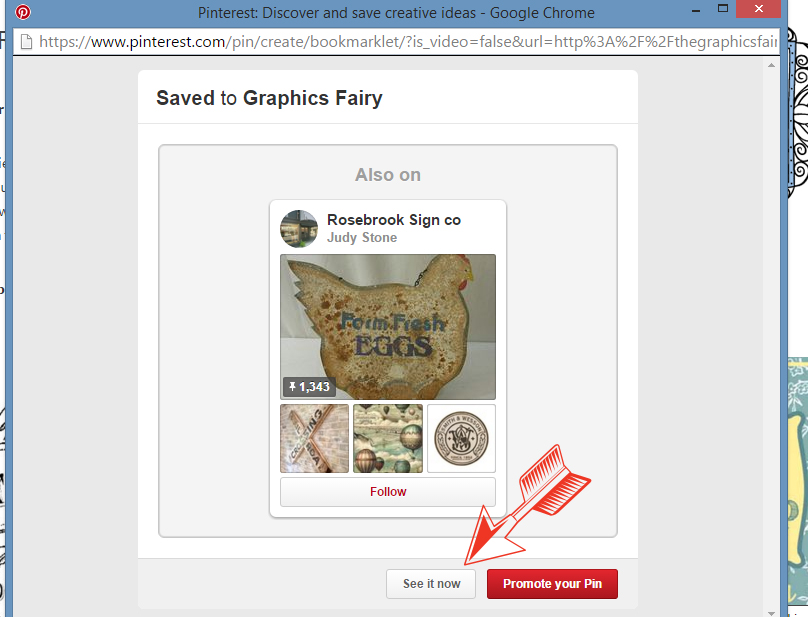
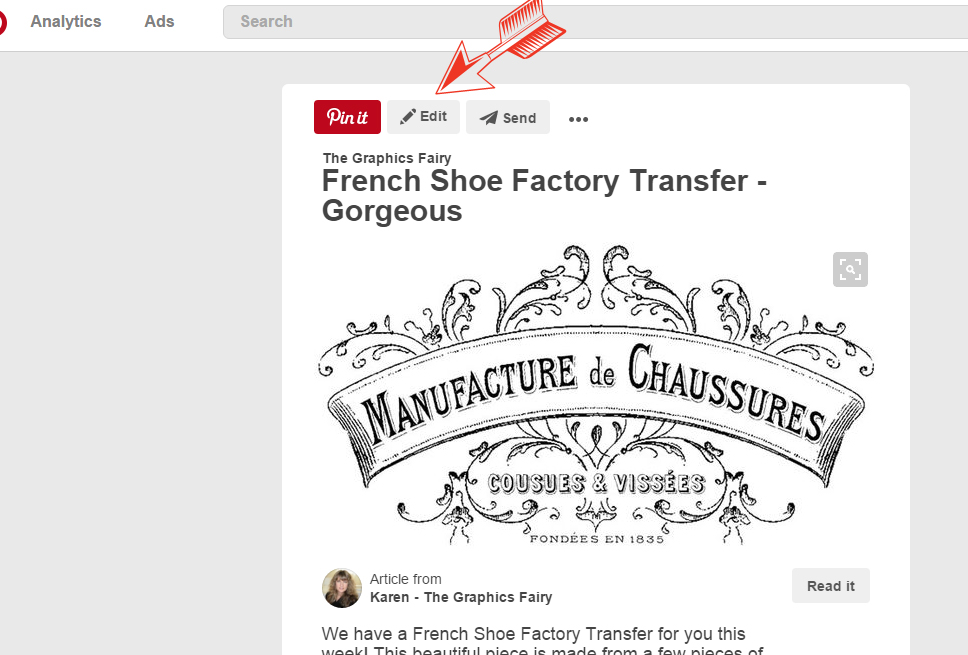
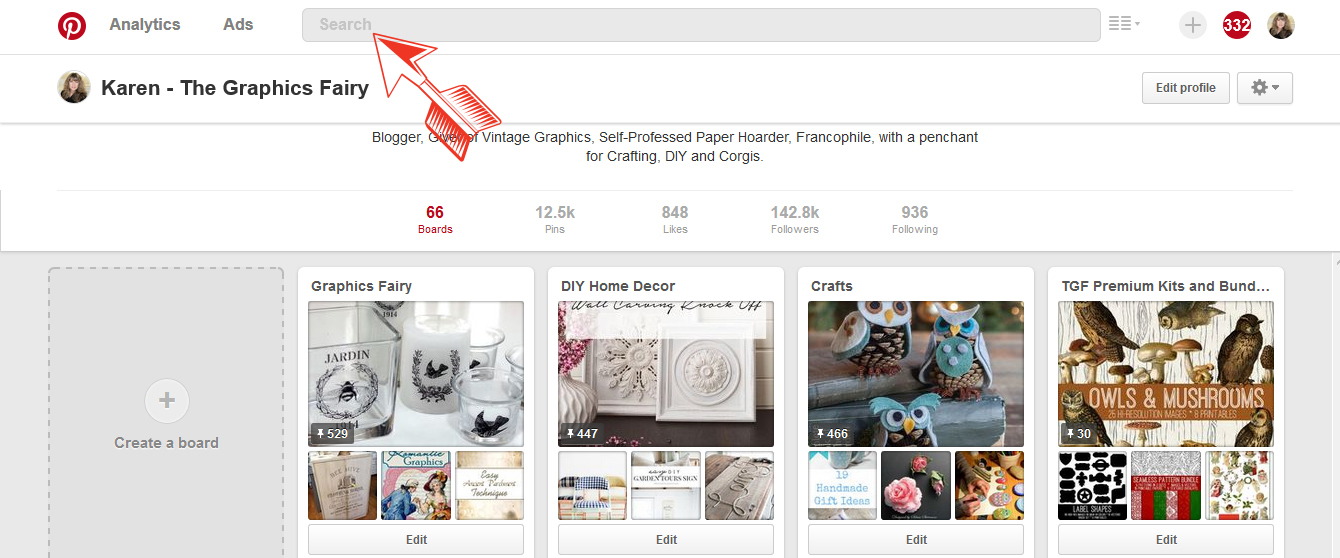
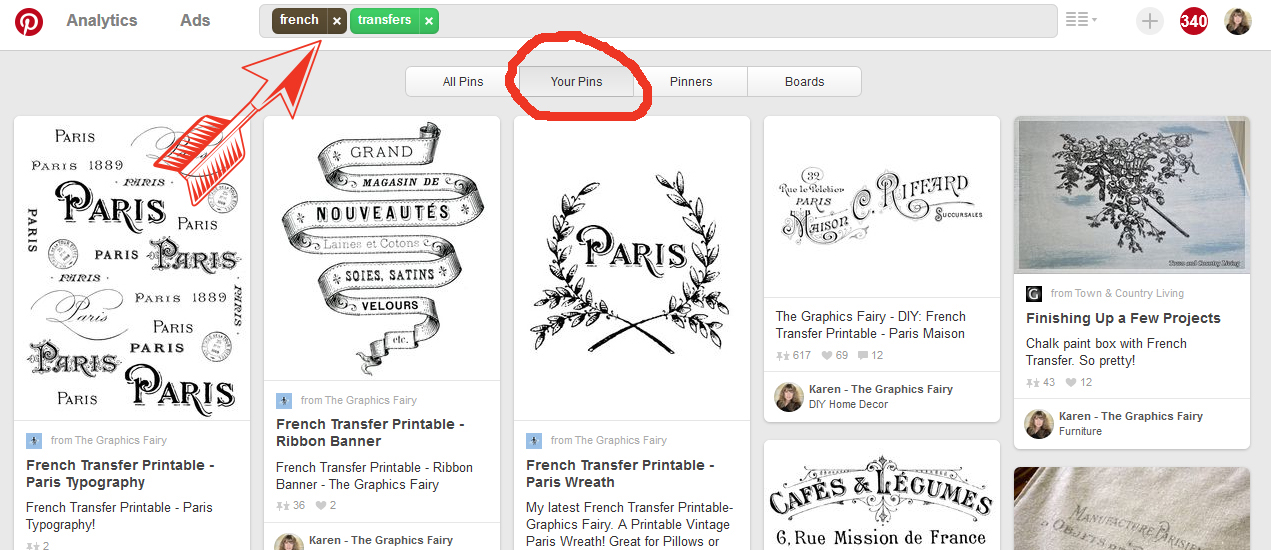


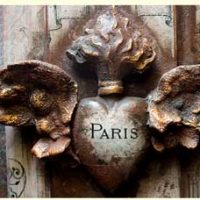





Dr. Jeri Walker-Boone says
I am trying to find a wooden box which has been stained and then used decoupage and Mod Podge. Can you help me?
graphicsfairy says
Hi Jeri, I’m not sure I understand what you are asking? Is this something you are looking to do as a project? Or did you see it on my site? I’m happy to help, just let me know what you need 🙂
Jennifer says
I hate Pinterest! Absolutely hate it! Do you have any suggestions for organization on my computer?
Karen Watson says
Oh no! Emily did write a post awhile back about organizing things on Pinterest you can find it here https://thegraphicsfairy.com/organize-diy-craft-pinterest-boards-can-actually-find-things/ I hope that helps!
Marcy Clark says
Do you happen to know how to merge 2 Pintrest accounts or know where I could find out? I have one on my computer at work and one at home. Love your designs and plan to get a premium membership soon.
Karen Watson says
Thanks Marcy! I’m not sure if you can merge 2 accounts. I bet you could make all your boards group boards on one of the accounts though and then add yourself (your sign in for the other account) to all of those boards, so that they show up on both accounts. Then you can just use whichever one you want. I hope that makes sense!
Gothic Gourd Girl says
This is also quite a brilliant way to increase SEO for “The Graphics Fairy” company. I may suggest something like this for the benefit of my own SEO and it is definitely helpful for clients. Thanks for the many years of useful jpgs.
Carol McClure says
Is it possible to pin the premium membership graphics in some way? Thanks for all your beautiful work, by the way… Glad I joined.
Karen Watson says
Thanks Carol! I’m so glad you’re enjoying your Premium Membership! Because the site is private, and password protected, there’s not anyway to pin individual graphics. You can pin from the home page though, or from any of the promo posts that I do here for that site. There is an image map on each of those promo posts, which shows all of the images within the kit. You could pin those. Here’s a link to all of the Promos for the kits https://thegraphicsfairy.com/category/premium-membership/ I hope that helps!