DIY Dictionary Art
Hello everyone, it’s Jane Chipp, from Jane Chipp Art, and today I will show you how to make some beautiful Vintage Dictionary Art using a free program called Canva! Follow this tutorial to make this lovely print, using images from the Graphics Fairy site, that looks great framed or would make a pretty postcard. This style, using a dictionary page download as the background and combining a black and white etching with some color elements creates a really stylish design. There are lots of other etchings that would work equally well for a print like this; search the ‘Black and white’ tab in images on the Premium Membership site, or find free pictures here on the blog.
All of the specific images that I used were from The Graphics Fairy Premium Membership site HERE, but you can come use free images from here on the blog, or your own images, to come up with your own unique artwork! I’ve listed a few free resources below:
What is Canva?
Canva is graphic design software that is very easy to use and, best of all, free (unless you want the advanced features). Once you’ve learned a few simple steps you’ll be able to use it to design your own greetings cards, journal pages, tags… there are endless options.
Instructions for Creating Dictionary Art
Next, sign up for your Canva account. Once you’re set up, look top right for ‘Create a design’.
Go to the bottom of the drop down to ‘Custom size’. Click on the ‘+’.
Create a document that is 4 inches wide by 6 inches high; you will need to change the end box to inches from pixels.
You will now have a blank template on your screen. On the left-hand menu click on Uploads. Select the purple ‘Upload media’ box and add the Graphics Fairy images that you saved to your computer.
When the files have uploaded you will see them in the upload section on the left of your screen. Drag the dictionary page image over to your blank document. When you drag an image it automatically fills the whole document.
Click on your dictionary page and go to the top right of your screen to the checkerboard image. Click on it and use the slider to reduce the transparency to 75% to make the dictionary background less dominant.
Click on the vase image and it will appear on your page. If it needs to be resized, click on it and use the squares in the corner of the blue box that surrounds it to pull or push it until you are happy with the size. To center it, click on it and drag it around the page until crossed red lines appear showing where the center is.
Click on the butterflies one by one to add them. Resize and reposition as required. To rotate the butterflies, click on them and see the circle with round arrows; click on this and move it around to rotate.
To flip an image so that it faces the opposite direction, click on the image and go to the menu ribbon across the top of the screen and click on ‘Flip’ and use ‘flip horizontal’.
Once you’re happy with your design, click the ‘Share’ tab on the top right of the screen.
How to Download your Art in Canva
From the dropdown select Download.
Select PDF print. This will download your design ready to print.
Type of paper to use for your Dictionary Art Print
Choose a good quality paper. If you do a lot of printing it might be worth investing in some professional photographic inkjet paper with a weight of 230gsm as it produces really sharp colors, I like this Photo Paper Found HERE. However, a good result can be obtained using a good quality cardstock of a similar weight with a very smooth white finish.
Choose the high-quality print option in the print settings on your computer.
Trim the print and choose your frame. There is a lot of detail in the print and so I recommend choosing a very simple frame so that it doesn’t detract from the gorgeous print. I mounted the print onto some white cardstock and used a plain white box frame, but a black frame would also work well as it would pick out the black details in the picture.
I hope you enjoyed exploring Canva, have fun making your own Vintage Dictionary Art Pages!
Jane Chipp
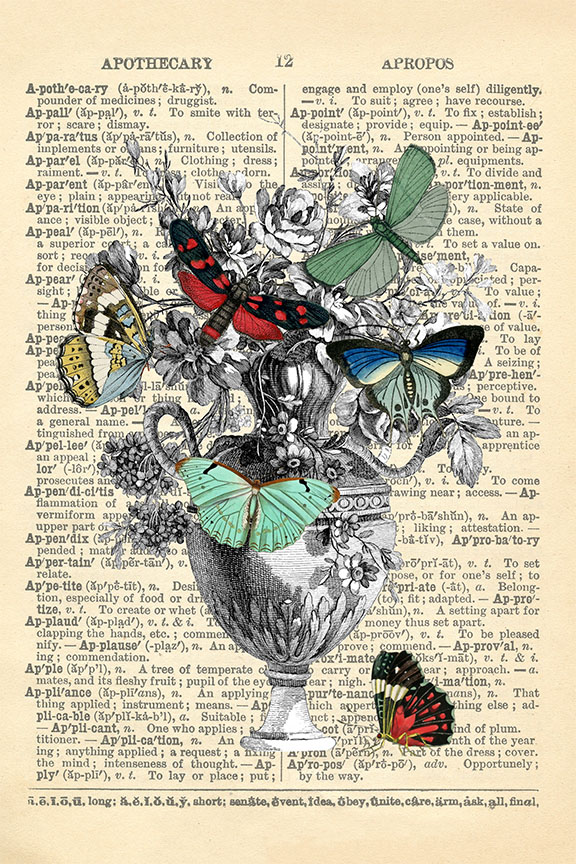
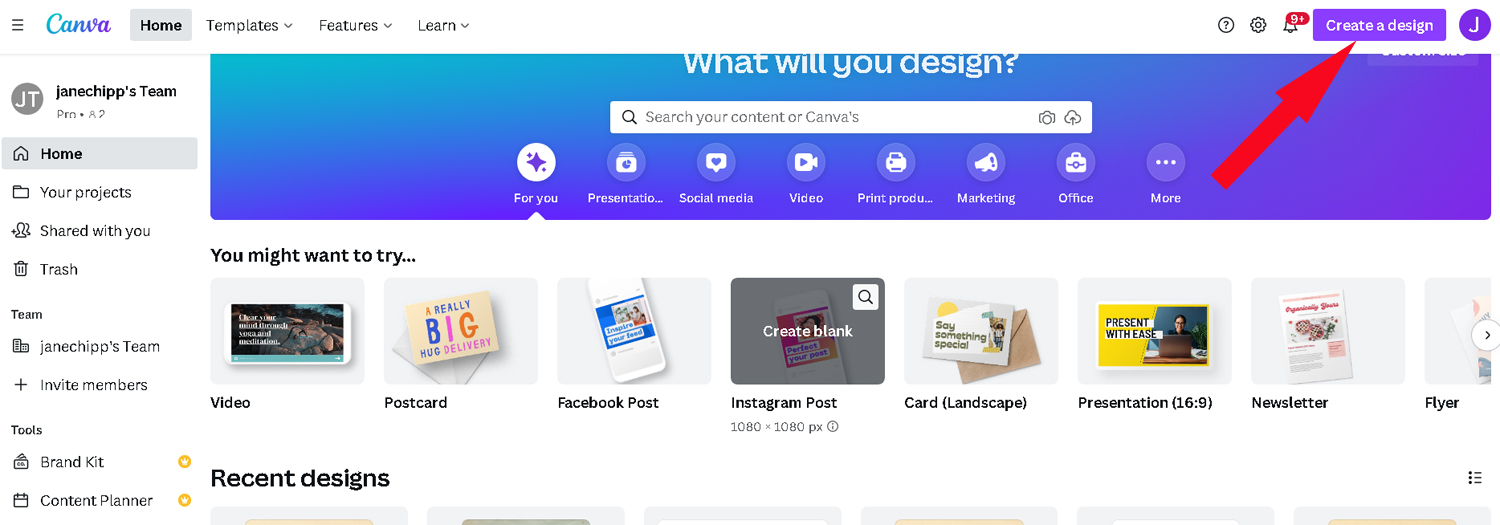
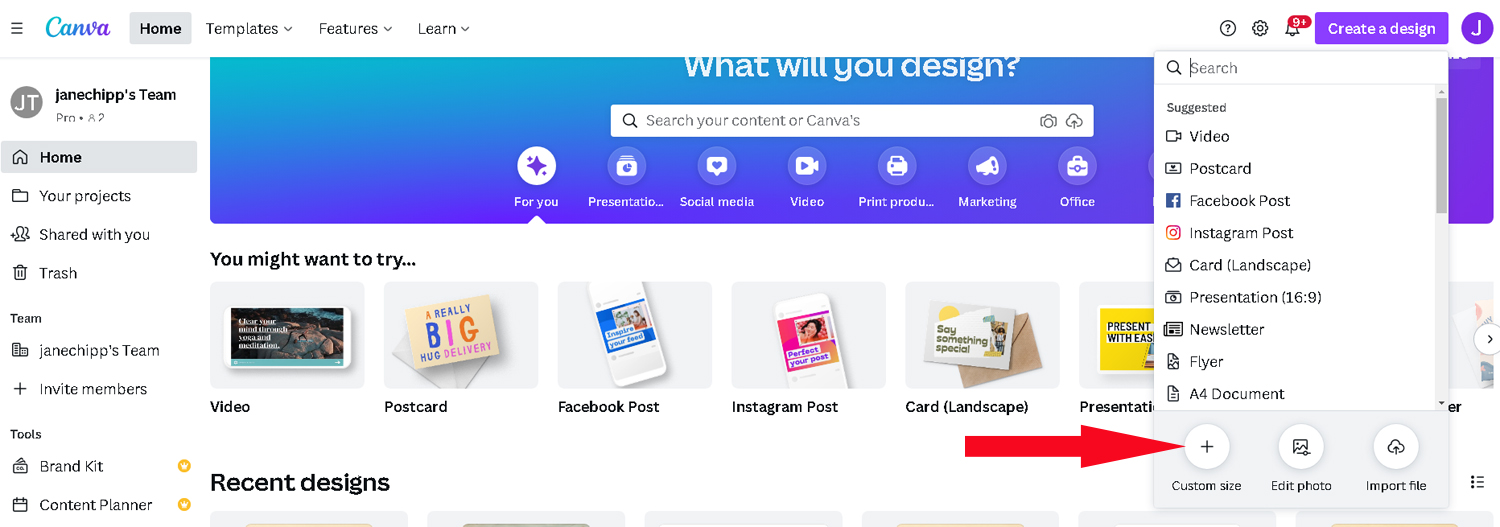
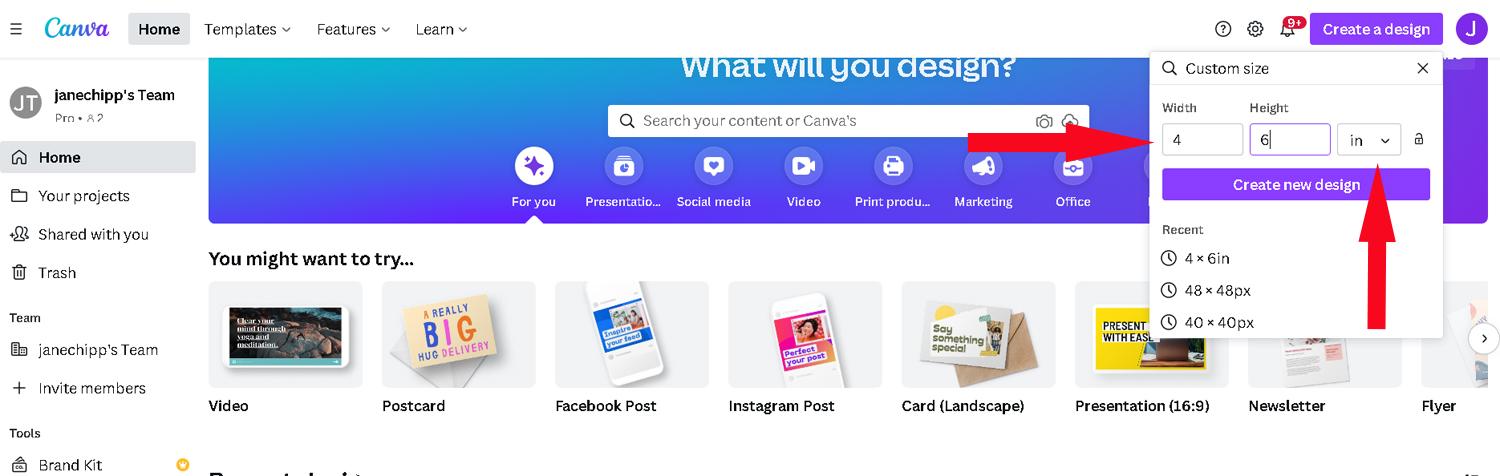
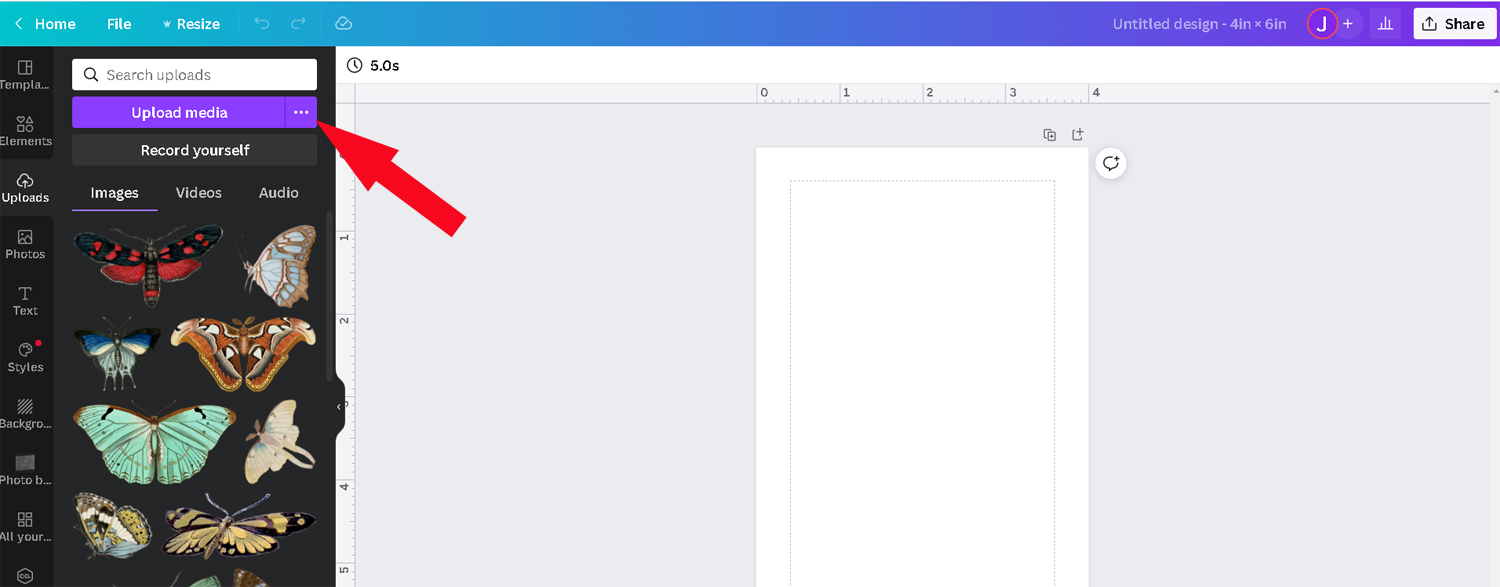
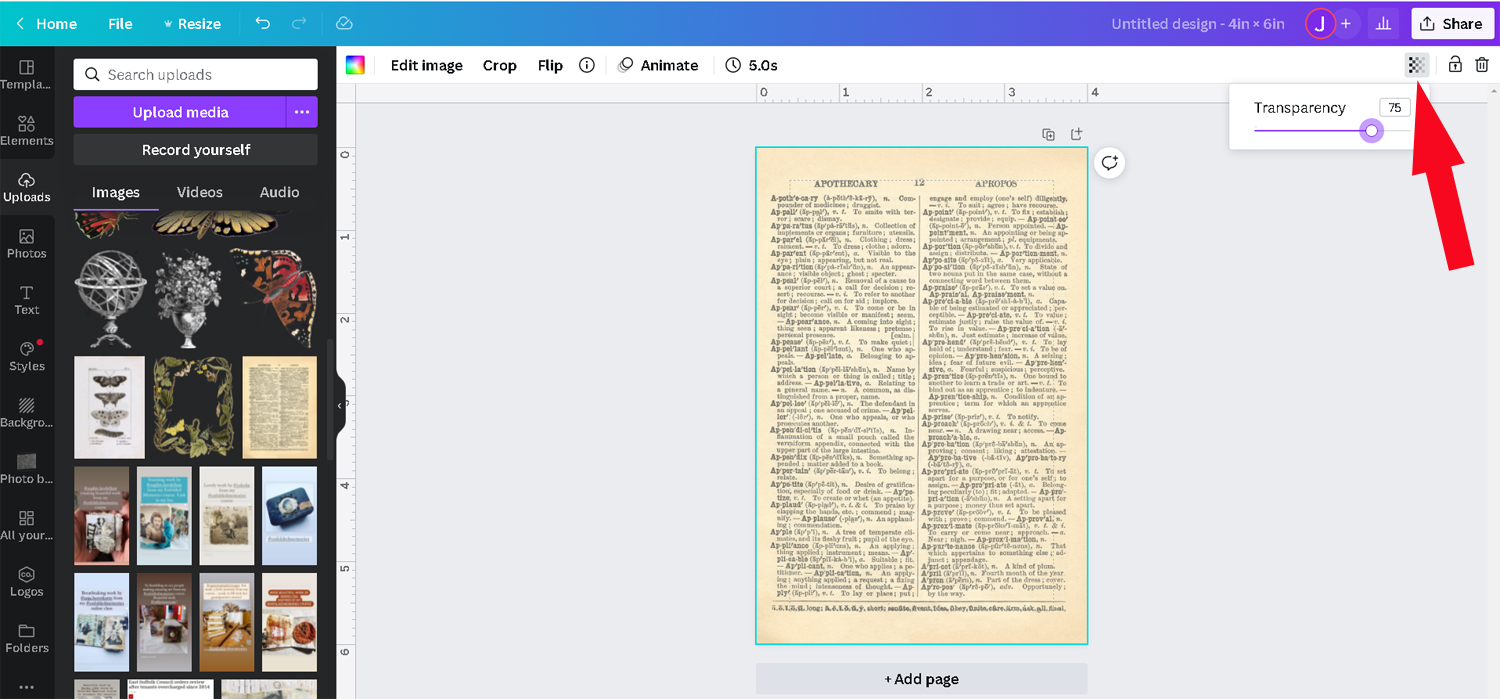
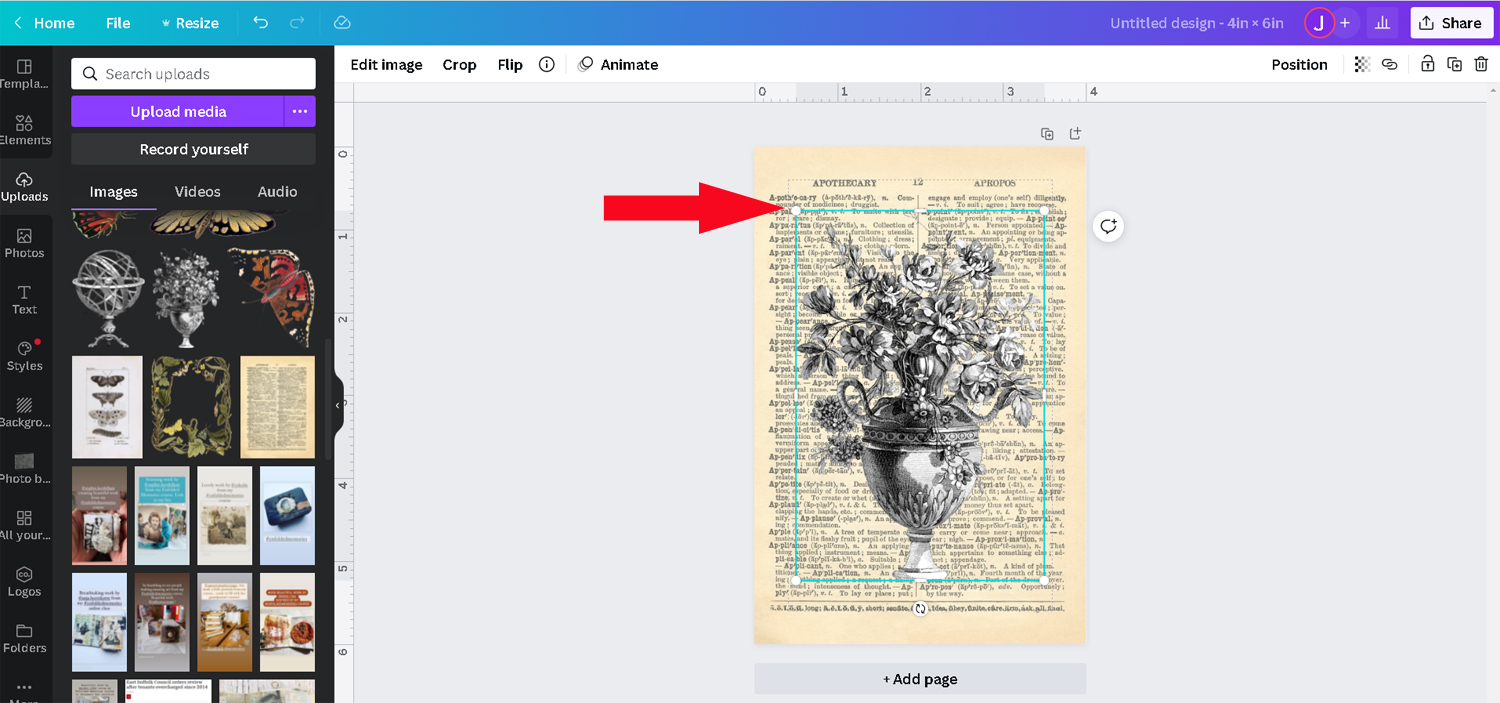
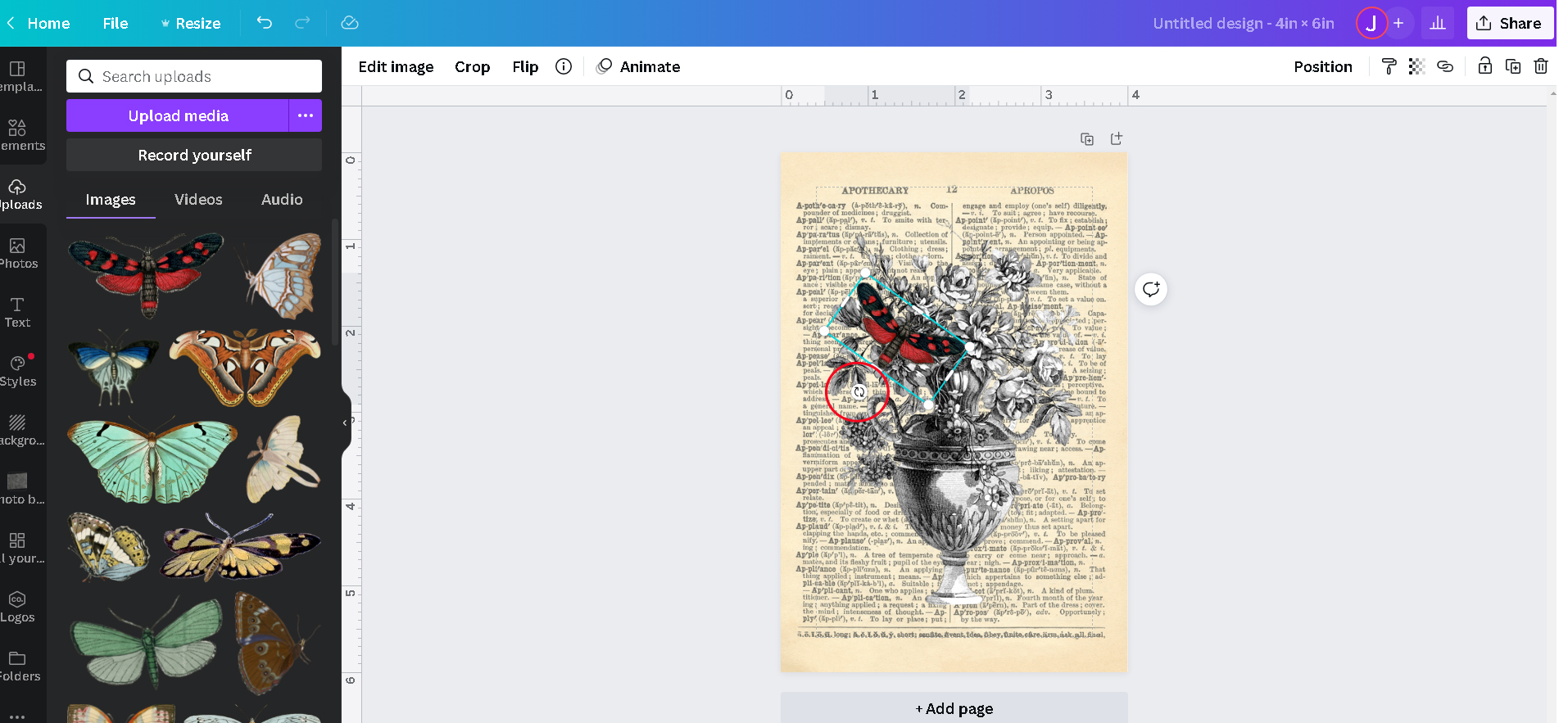
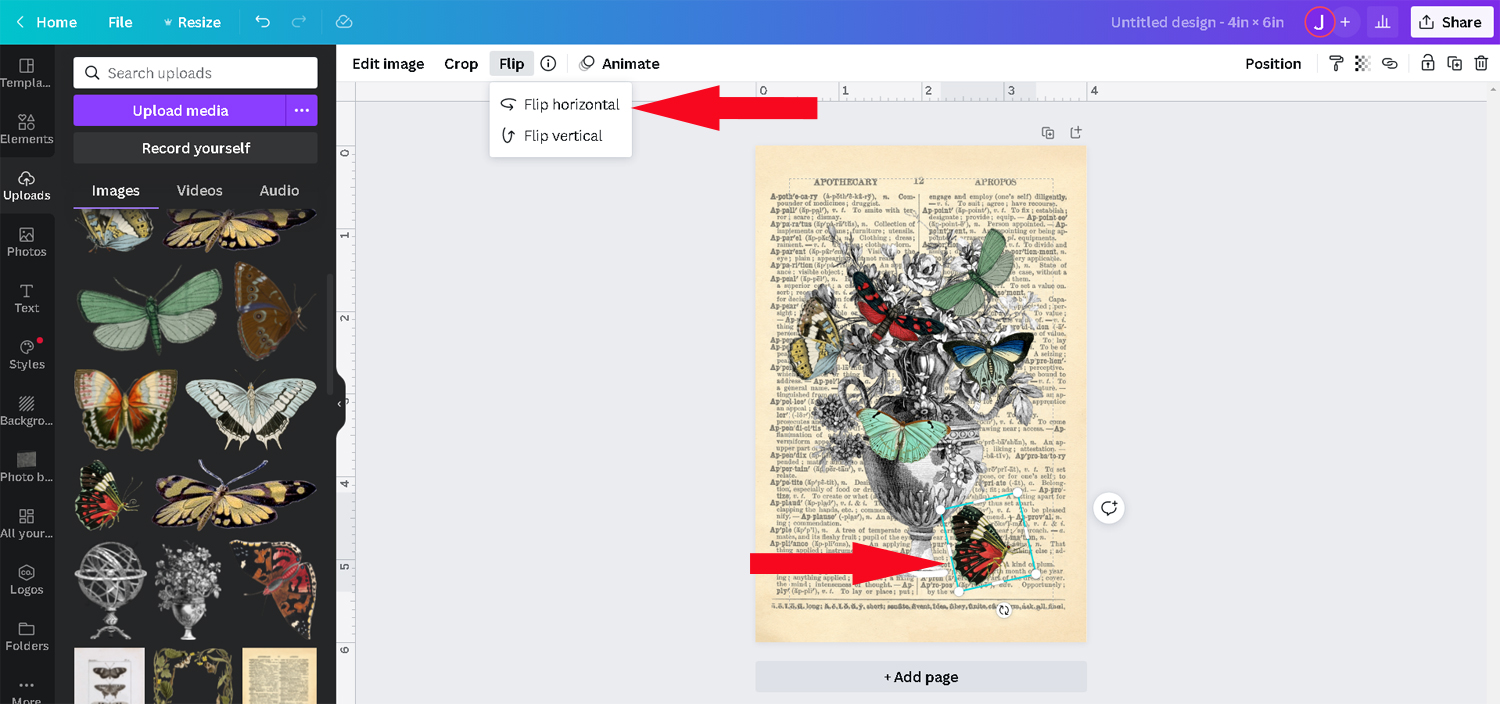
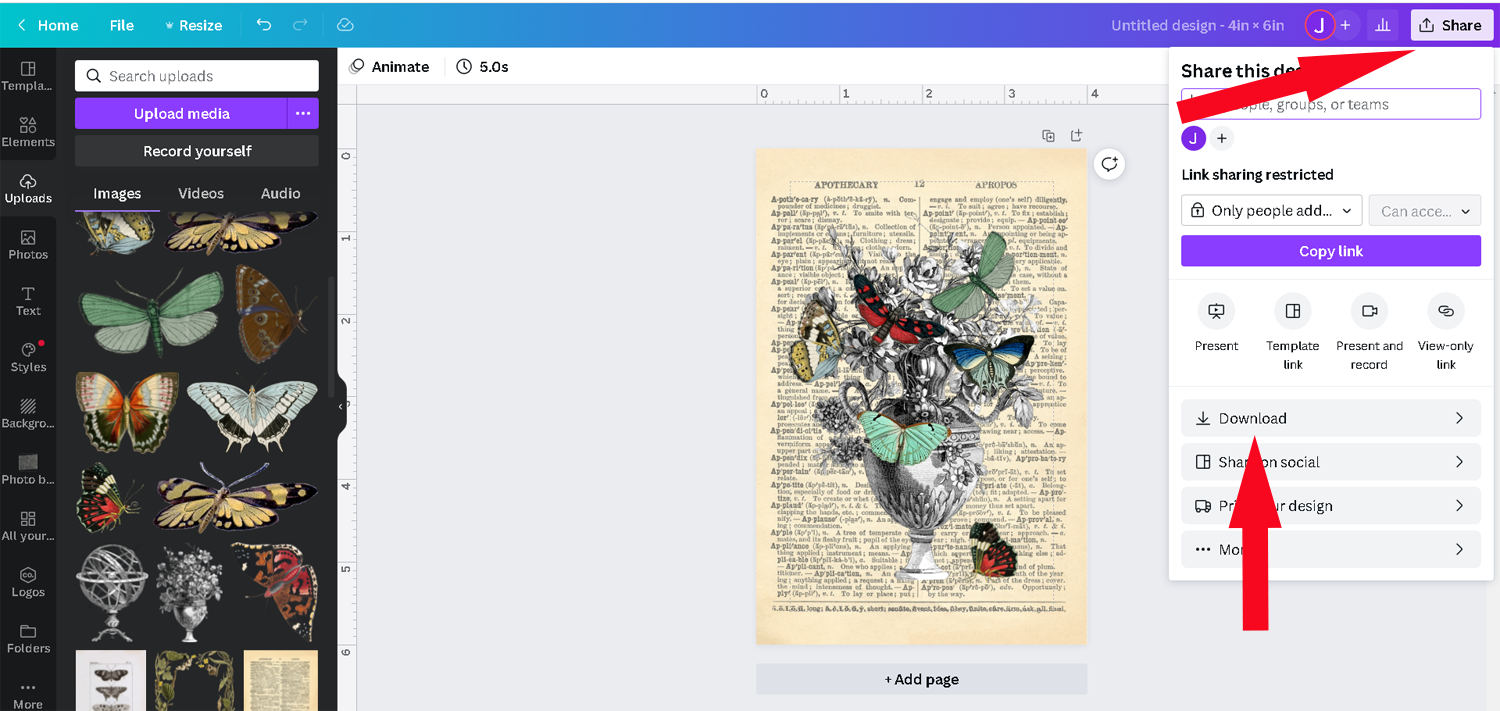
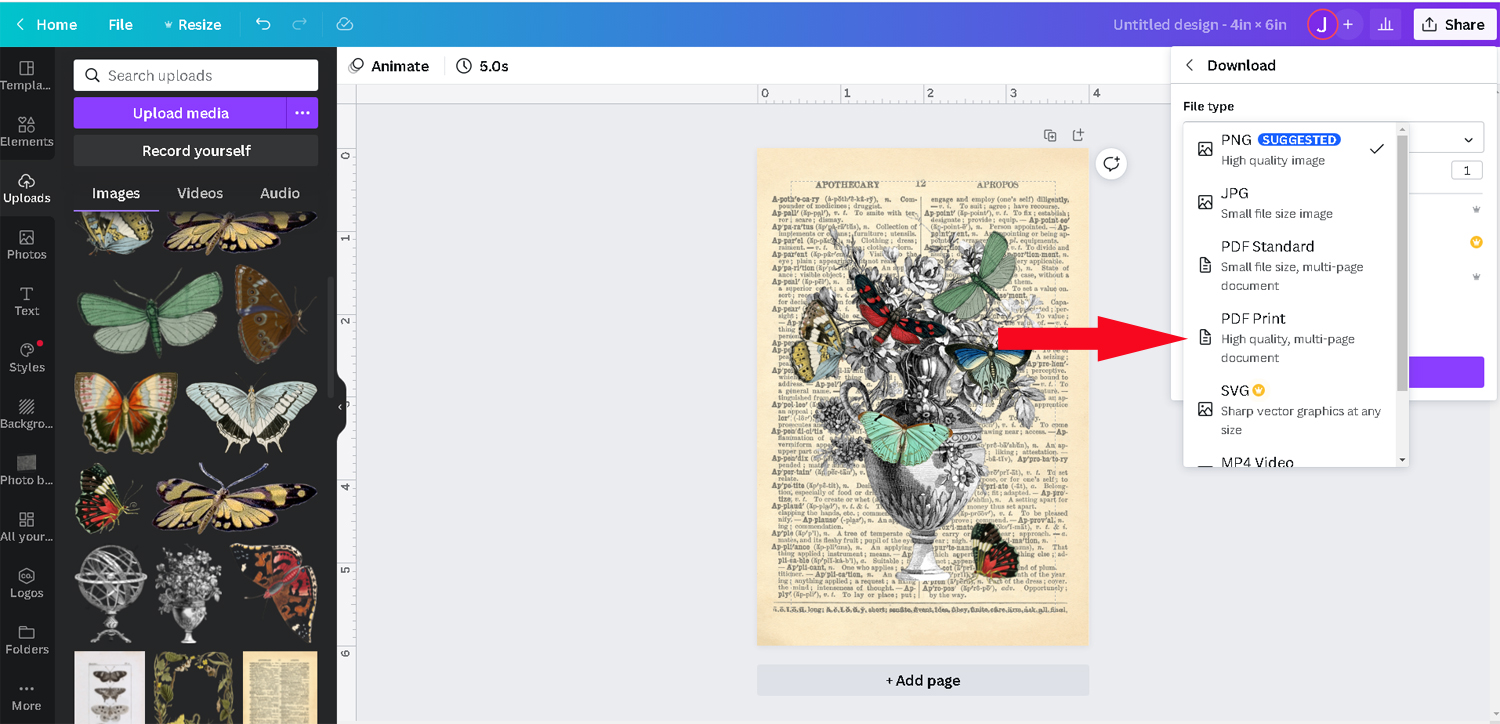

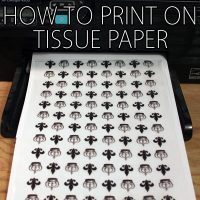
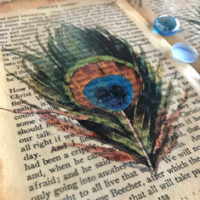





lisa Welch says
I am a teacher and I want to do some dictionary art with my students. Do you know what the law is about using a dictionary in your art work and if it’s copyrighted ?
I read that you can use it if it’s been published before 1923, not sure if that’s correct.
graphicsfairy says
Hi Lisa, The dictionary pages that we offer here were published prior to 1923. If you live in the U.S. this is a handy chart that will help you with public domain laws https://guides.library.cornell.edu/copyright/publicdomain I hope that helps!
Fay says
Wonderful idea, thank you for sharing x
Ananasa says
Truly amazing idea! So simple creating the perfect vintage feel to any home. Love your creativity!
Ananasa.com- Home For Handmade
Cecilia says
I love it. Been wanting to print on dictionary pages…now I have an idea to work off of! Thanks
Brenda says
Oh how beautiful! I would love to try this. Thanks so much for the great tut! 🙂
Joy Books says
This is a really cool idea! Thanks for sharing it! We love all you do and share.
gogogonz says
Beautiful, starts my mind whirling! Thank you
Pat C. says
I. Love. This. Project. Thank you, Karen! It’s gorgeous.♥ xoxo
Pat C. says
And thank you, Andrea!!
andrea cammarata says
awwww…you are so welcome and I am thrilled that you love the idea! : ) hugs…
Cynthia says
So very beautiful!