10 Free Circus Fonts
Circus Font Picks
*A note about downloading, installing & using fonts: There are a lot of sites out there that offer free fonts. Some are set up mostly to display ads, and others take you to suspicious files & links. Even some legitimate sites run confusing ads that feature images that say “download”, when it’s for another product. While we don’t recommend one free font website over another, we have tried to link to the more straightforward sites to make finding the font easier for you. If you click on anything that looks like an application or .exe file, stop, it’s not what you want, and is probably malware. Don’t forget to follow the site’s specific directions to download and install the font. If you are a crafter and will be selling your work, please be sure to read any files or information that comes with the font. Some fonts have restrictions on the commercial use of a font for mass production quantities and on the sharing / redistribution of the font file itself.
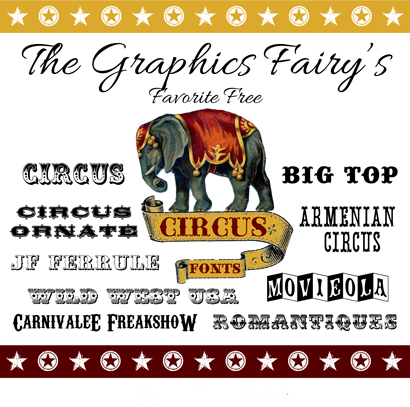
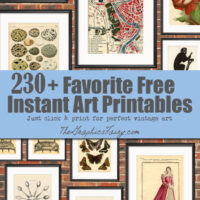
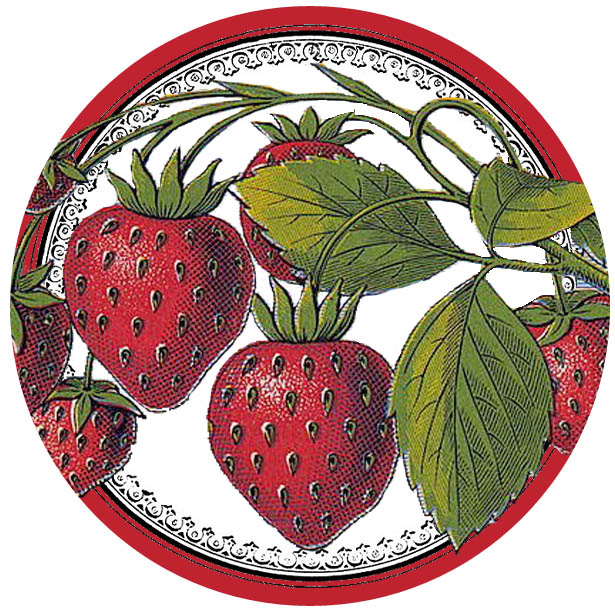
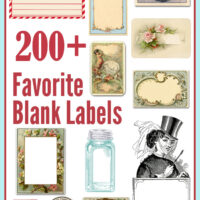




Amy says
These are wonderful and I love the elephant and ribbon! But what font is used inside the ribbon???
graphicsfairy says
Thanks so much, I think it’s Big Top Amy 🙂
Rita Crouch says
Love, love your circus fonts and the elephant and giraffe. You commented you had a Circus Set but I can’t find it. Our Theme in my school is CIRCUS and I have a lot of Hall Space to work with. I would like to have more circus animals. Could you tell me how to get your Circus Set please!
graphicsfairy says
Hi Rita,
Here is a link to all of the circus images on the site, https://thegraphicsfairy.com/?s=circus
I hope this helps, good luck decorating your hallway!
Angie says
You have a wonderful Blog! Thank you for sharing these incredible transfers!! http://www.theburdsnest.net/
luluvision says
I love circus themes! Thanks for sharing this!
Deb~Paxton Valley Folk Art says
Wonderful font selections Karen, thank you so much! Off to add to my growing collection!
Lainie Frost says
Karen – thanks for sharing these great fonts!!!! Puh-leese can you help me – I would like to download them into my Microsoft Word and have absolutely no idea how to do it!!!
Please, please can you help me or maybe one of your great friends of The Graphic Fairy!!
I know – I am a total geek when it comes to computers!! My line has always been “my talents lie in other areas” and I leave people guessing – hee-hee!!
Thanks in advance,
Lorraine
;o)
Emily Martin says
Lorraine – Computers are different, but the general process is to click the hyperlink of the font you want from the list above. In that website, there will be link or button to download the font file to your computer. Download/save the font where you’ll remember where it is (I usually do Desktop or Downloads folder). Then click on the file you just downloaded to open it. If you open it, you’ll see a link at the top called “Install”. Click that. Your computer should install it where it needs to be with the other font files. Now open up MS Word and it should be in your list of fonts.
Free Pretty Things For You says
I didn’t know about some of these!!! THANK YOU!!!! Pining it right NOW!!!
Laura Kirste Campbell says
Great selection! Thanks so much! LOVE that elephant!
Karen Watson says
Thanks everyone!! I’m glad you like Emily’s picks for this month!
Thread Snipper says
Beautiful fonts…Thank you so much and have a wonderful day!
Debbie Borthwick says
Thank you Karen, these are so much fun!
Debbie 🙂
Wendy says
these are great fonts…thank your for making the collection and sharing the links!