Best Printers for Crafting
I’m updating this Best Printers for Crafting post, as it’s become very difficult to find the Epson Pigment Ink Printers that I have used, and loved, for many years. As far as I can tell, they don’t seem to be making them anymore. I’ve asked Diana to jump in today and help us to explore the world of Laser Printers, as I believe this is the way to go now if you enjoy making crafts with your printer. I’ve not been able to find any inkjet printers that have the water resistant ink like my old Epson has, so I will hang on to it until it no longer works and then I will replace with laser. Now I will let Diana explore this subject with you….. Hello Graphics Fairy friends! I’m Diana from Dreams Factory and I’m really happy to be here once again for another one of our creative get-togethers! Today we are mixing things up a little bit and we are talking about my experience in the DIY crafting world with my faithful laserjet printer. I will walk you through a few of the most important things you need to know and what to consider if you are thinking about buying a craft printer for yourself. I will also like to share a few ideas and examples from my projects on how you can use your printed graphics or images and how you can alter the images afterward. This way you’ll be able to make the purchase according to your needs and benefit the most from your printer.
I know printers can be annoying sometimes, but if you manage to find the perfect one for you, it can easily become your best friend!;) My adventure with my laserjet printer started almost 10 years ago when I started my own handmade business and my DIY blog. Before that period I’ve only used an inkjet printer for regular non-craft related everyday printing. I learned more and more about waterslide decal paper transfers and decided to use them exclusively to decorate our handmade items. Waterslide decal is a special type of paper with a 190 gsm thickness that requires a laserjet printer for printing so I started looking for the perfect printer for me with this value in mind. The high thickness of the paper, which was a crucial factor, actually turned out to be more difficult to find than I would have thought, but I managed to find this HP 1025 laserjet printer online and we definitely became best friends! Friends with good and bad times, moods and inexplicable tempers, but now, while looking back, I would say it was definitely THE BEST option for my needs. And just like friends do, we still rely on each other (mostly me, haha) and I’ve used it exclusively for all the handmade decorations and the DIY projects that I’ve shared for the past 10 years. It might be a little obsolete considering how quickly technology is evolving these days, but the oldest friends are supposed to be the best, right?;)
Laserjet printers are reliable and produce the greatest results. They are consistent, giving you final printed text and images that are crisp, vibrant and beautiful, no matter the type of paper you are using. You are able to alter the paper after printing, which in my books is a big plus because you are able to get creative on your own terms!
DIY Vintage French Bee Postcards
– black and white print on cardstock paper (180 gsm) altered with distress inks –
Here are a few things you need to consider before buying or switching to a high quality printer.
WHAT’S MY INITIAL BUDGET?
Let’s start with the budget, which is always the key point in making a purchase. Your budget will definitely dictate the terms of your purchase, so depending on your needs, you might need to dig a little deeper into your pocket.
WHAT ARE THE COSTS FOR THE CARTRIDGE REPLACEMENTS AFTERWARDS?
Colored laserjet printers have 4 cartridges with 4 colors – black, cyan, yellow, magenta – and rely on these colors for all printing. You will find the corresponding color buttons on one side of your printer and when a specific color is low, that colored button will flicker. One thing I didn’t know back in the days while buying my printer is that original cartridges can be quite expensive! If you are mainly using your laserjet printer for everyday printing, you might be able to fit the original replacements into your budget. But if you are printing on a medium-larger scale, you might find yourself looking for an alternative solution, like I did! I was lucky enough to find a local company in my area that is specialized in producing compatible laserjet cartridges – they have the option of filling or replacing your old cartridge with a compatible one and I’ve been using their services ever since! These days I’ve seen similar companies popping up everywhere, so I’m guessing it won’t be hard to find one close by or even online.
BLACK AND WHITE OR COLORED LASERJET PRINTER?
Depending on your needs, one of the very first questions you need to ask yourself is whether you need a black and white or a colored laserjet printer, when shopping around for a craft printer. If you’ll be printing exclusively black and white images or text, a black and white laserjet printer would be the choice for you. They are a little bit less expensive, so cost-wise, that might be a better option. If you are planning on printing colored images or text, you’ll need a colored laserjet printer. Keep in mind that you can print a black and white image using a colored printer if you want to, but you cannot print a colored image on a black and white printer!
DIY French Violet Tags
– colored print on cardstock paper (180 gsm) painted with eye shadow –
DO I NEED A SCANNER ON MY PRINTER?
If you are an aspiring artist that beautifully paints or draws, you might need your future laserjet printer to also have a scanner to scan your work. Or maybe you adore vintage images or ephemera and love raiding flea markets in search of old books that you can scan. In this case, you might need to consider an All-in-One laserjet printer with a scanner, which is usually a little bit more expensive than a regular one.
WIRELESS PRINTING?
When I purchased my printer wireless printing was not really a thing. I had a long period of time when I used my desktop computer to design my graphics and print my projects so a cable plugged printing was OK. Nowadays I’m mainly using my laptop and would have loved to have the WI-FI option available. There are a few other pieces of equipment that you can purchase to make this wireless thing happen, but it would be best to have this option built-in right from the start, if possible.
WHAT DO I NEED MY LASERJET PRINTER FOR?
It would be ideal if you already knew the specifics of your prints (like me with the 190 gsm waterslide decal paper), but if not, try to imagine all the situations when you might need a laserjet printer and include all the range for those prints. For example, if you are thinking about using your new laserjet printer for printing mainly your DIY projects and keeping it for personal use, you don’t need to invest in a too expensive printer and can opt for a smaller one. If you are planning on selling your prints or your finished projects on a larger scale, you might need to dig deeper in your pocket and invest in a larger one. If the latter is the case, you will also need to consider if this is cost-effective.
WHAT TYPE OF PAPER CAN I USE WITH A LASERJET PRINTER?
The type of paper you will be using should be an important question to ask yourself.
As I mentioned before, I knew I needed a laserjet printer that could print a 190 gsm type of paper, so I looked for something in that range. My printer can print anything between 60 to 220 gsm, you’ll usually find these details listed on the specification page while buying the product.
I’ve listed a few of my favorite types of paper below, these are definitely the ones that I love using the most: tracing paper (absolutely love its sheerness – about 70 gsm), cardstock paper (I’m currently loving the all media cardstock from Seawhite of Brighton – about 220 gsm), cream sketching paper (about 110 gsm, can be thinner or thicker), regular paper (70-90 gsm) and waterslide decal paper (190 gsm). I also love using white or clear sticker paper!
(Paper samples for the best printers for crafting)
 Tracing Paper Birds
Tracing Paper Birds
– black and white print on tracing paper (70 gsm)
DIY French Recycled Containers
– black & white print on decal paper (190 gsm) –
DIY No-Sew Lavender Sachets
– a mix of black & white / colored print on iron-on paper, applied to fabric –
BEST PRINTERS FOR CRAFTING: HOW TO PROPERLY USE YOUR PRINTER?
Make sure you install the drivers for your printer before using it and keep everything updated afterwards. If you are regularly using a specific type of paper, set your default printing to match that paper or choose what you need when you need it.
WHAT CAN GO WRONG WITH MY LASERJET PRINTER?
Except for the occasional paper jams, you shouldn’t have any big issues with your laserjet printer. I had to replace the imaging drum unit at some point, but other than that, everything else went smoothly. If you notice your colors are starting to look a little bit off when printing, make sure you check your cartridge levels, one or two colors that are going low might cause this issue.
CAN I ALTER AND DISTRESS THE PAPER AFTERWARDS?
So you dream to have a laserjet printer, but what you can actually do with the printed images afterward? I’m listing this question here because for me it’s really important to be able to alter or distress the paper after printing! YES, this is one of the wonders of laserjet printing, you can perform all sorts of mixed media techniques on your printed paper without hurting the printed image or text. This thing right here might even be the turning point for you in wanting to buy a laserjet printer, after stumbling upon so many (of my) beautiful DIY projects that use a laserjet printer!;) I know many of you don’t have a laserjet printer and I know how frustrating can get not to be able to get creative on your own terms. I feel you! A laserjet printer will scratch that frustration off and will allow you to play around and experiment as you want. It will basically open up so many new worlds and exciting possibilities for your crafting projects! They really are the best printers for crafting.
I love using watercolors, DIY spray inks, mini distress inks, highly diluted acrylic paint, avocado or coffee dyes, there are so many ways of getting creative after printing your images!
Project ideas created with the Best Printers for Crafting:
How to make vintage stickers
– black & white print on different types of paper –
How to make ephemera
– black & white print on regular paper (90 gsm) distressed with coffee
As an experiment, I even tried altering the paper before printing. There are a few things you need to consider if doing this so you don’t damage your printer in any way, but it can be done! And the final results are absolutely amazing!
DIY Butterfly Bookmarks
– colored print on cardstock paper (180 gsm), distressed with coffee
One amazing thing that you can do exclusively with your laserjet printer is to apply metallic gold foil using a laminator! I’ve tried this technique a few times already because I’m in love with gold foiling everything and got the most stunning results! You just need to print your laserjet image, feed it through your laminator with your gold foil, then peel it off and watch the magic happen! It’s pretty amazing, the gold foil adds a new dimension of gorgeousness!
DIY Birthday Cards
– black & white print on cardstock paper (220 gsm) altered with spray inks and gold foiled
WHERE TO BUY YOUR LASERJET PRINTER?
There are lots of online options available, here are a few suggestions from Amazon:
HP LaserJet Pro CP1025 (the one I have)
HP LaserJet Pro M404n Monochrome Printer
Brother HL-L3210CW Compact Digital Color Printer
Brother HL-L3230CDW Compact Digital Color Printer
That’s it for today, I hope all you found my best printers for crafting post useful! As you can see, there are a few things to consider, but depending on your needs as a crafter, your new laserjet printer can accompany you on your creative journey and even become your best friend! Surrounding yourself with plants and French recycled jars might even help with the printing process!;)
If you have any questions, feel free to leave them below.
Happy crafting,
Diana | Dreams Factory








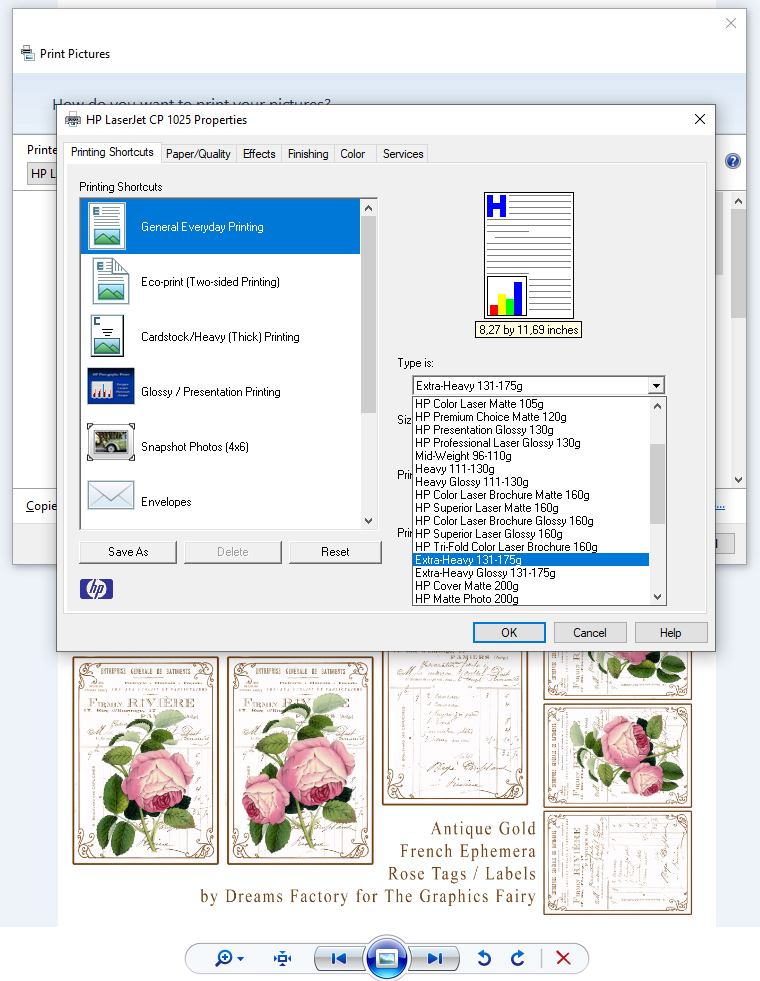
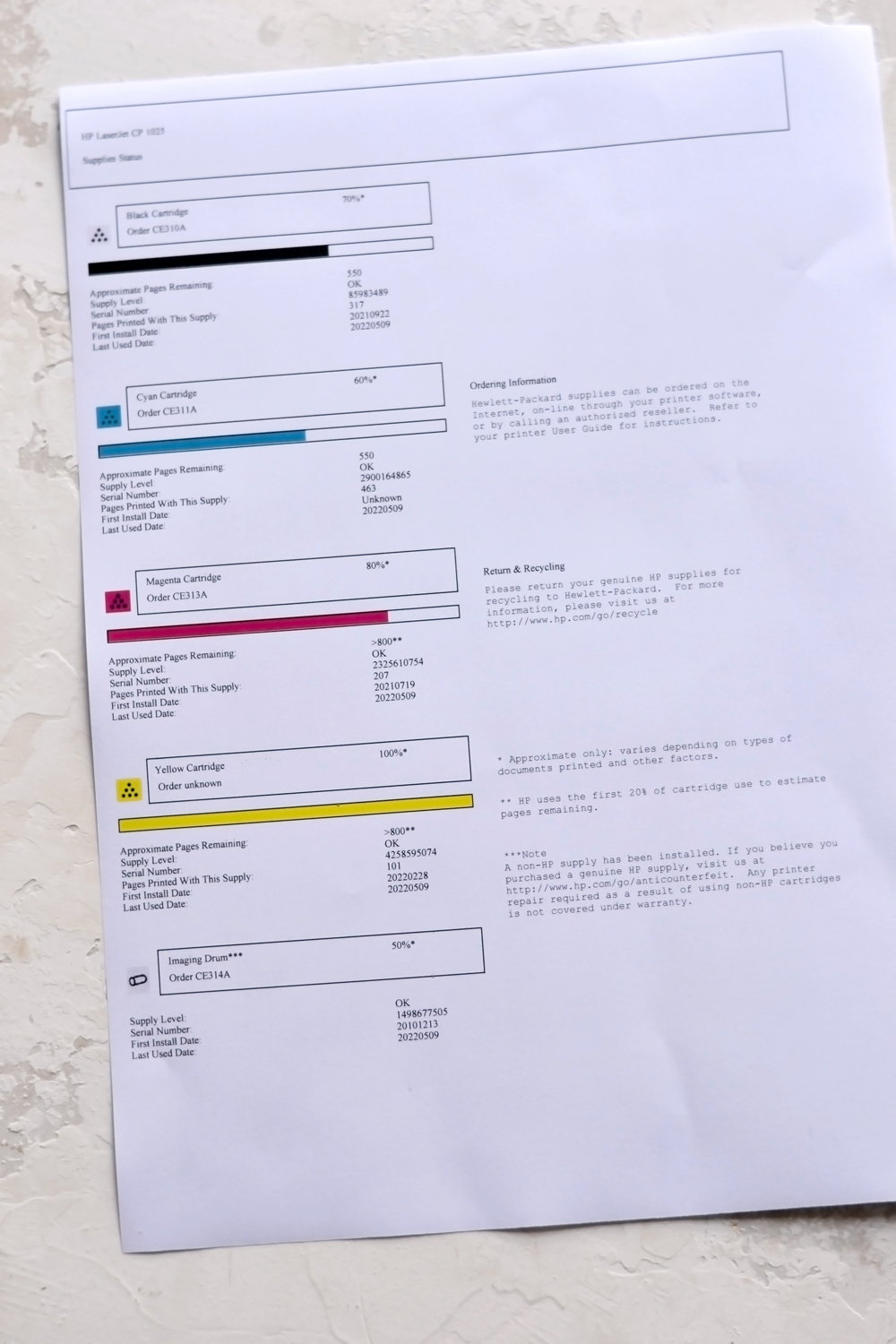
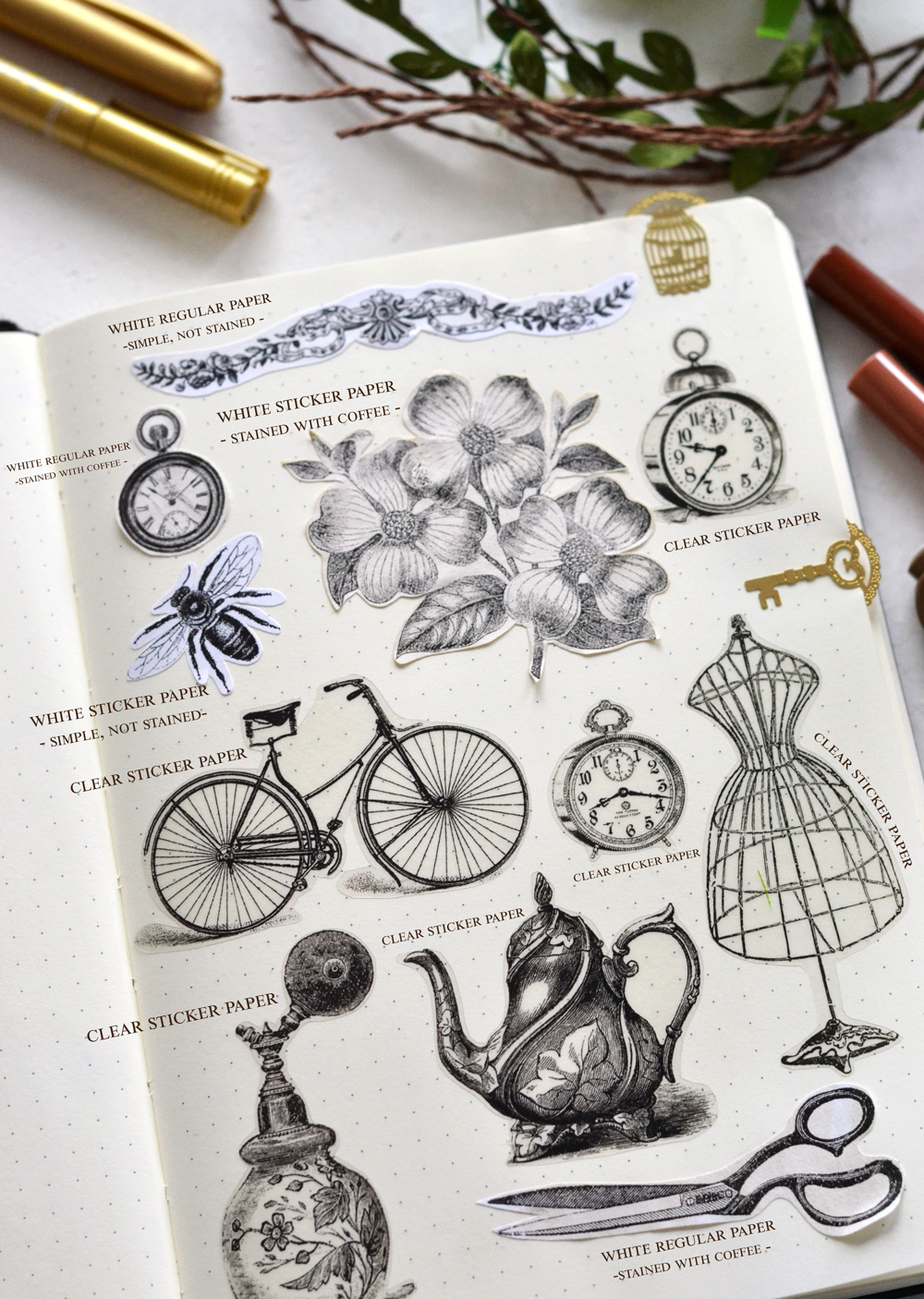
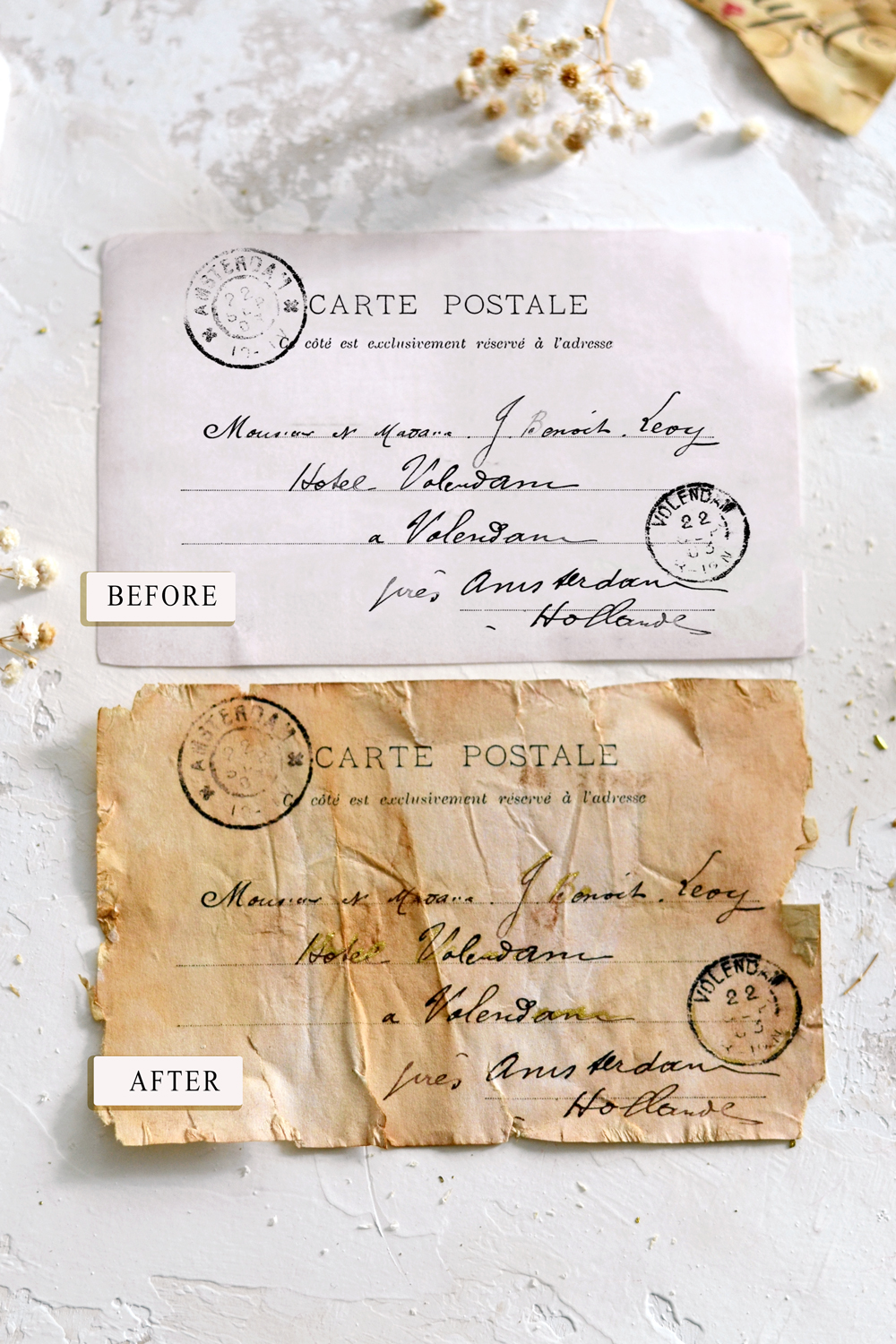










Christine says
I just clicked the link over to Amazon and the price came up as $90.00. I would consider it at $49.99, but not at $90.
Karen Watson says
Hi Christine, Thanks so much for letting me know about the price increase! I’ve added another link in the post, to a newer model, that also uses Durabrite ink and costs about $59. I hope that helps!
Lynn Minix says
Ink is so expensive! Have you found a source that is reasonable? I see that Ebay sells this ink you speak of.
Karen Watson says
I usually just buy on Amazon, since I have a Prime Membership. Thanks for the Ebay tip, maybe it’s a little cheaper there?
MINTY NIXON says
Hi
I hope you can help me im looking to buy a printer , my goal is to use it for printing images and then transferring it to wood fabric well any thing really , i would most prob use the modge podge method . can you tell me if the image i use from the printer will transfer ok or do i really need a laser ? i have heard so many different opinions im really confused . the DuraBrite Ultra ink says its waterproof will that stop me being able to transfer the image ?? have you used the printer for transfering images on to wood and if so does it bleed as some inkjets do i have been told ..
i would be really grateful for your advice
many thanks
Karen Watson says
Hi Minty, Yes, the DuraBrite ink is water resistant so it does not bleed. You can use it with the Mod Podge Transfer Method since that method uses inkjet prints, so if that’s the method that you want to use, then this printer should be just right for you!
MINTY NIXON says
thank you so much for advice . could you tell me would the laser printer give better results
thanks again
Karen Watson says
Hi Minty, It might, but I’ve never had a laser printer, so I can’t really advise you on that. So sorry!
Andrea says
We’re getting ready to buy a new computer and printer, so this is very helpful. Have you seen the Epson EcoTank printers? Am off to check what type of ink they use — but am guessing it’s different. But maybe the fade-resistant and water resistant qualities are there.
Andrea says
Just checked and the EcoTank printers come with and use the DuraBrite Ultra ink! I already liked the printer, now I like the ink too LOL.
Karen Watson says
Thanks for researching that Andrea! That’s good info to have. I’m not familiar with that model, I’ll have to check it out!
Patricia says
So glad I read this! I had no idea a printer like this was this inexpensive! I would love to get one for crafting! (To use all the great GraphicsFairy art! ) thanks for opening my eyes!
Karen Watson says
You’re welcome Patricia! I’m glad you found it helpful!
Vanessa says
What are your thoughts about Canon MG5720 Wireless All-In-One Printer with Scanner and Copier in comparison to the Epson Expression Home XP 420?
Karen Watson says
Hi Vanessa, I’m sorry but I’ve never owned one of those, so I can’t compare it for you. If it doesn’t use pigment inks though, I probably wouldn’t recommend it for crafting.
Teri says
Is this printer good for transferring onto furniture, wood and fabric, or is a laser printer better for that? I’m confused.
Thanks so much!!
Karen Watson says
Hi Teri, It depends on the transfer method you are using. Each one has it’s own requirements, many do work best with laser, but you can do nice Iron on Transfers with this printer, or print directly onto fabric beautifully, or you can use a product like 1Gel. Please see my Transfer Methods post (at the top of my blog) for more info about transfers.
Barb says
Boy, I have to agree with you on your choice of printers! Years ago, while looking on eBay, I noticed a listing with such sharp images I actually emailed the seller to see what printer he used. He replied he used an Epson and I have used NOTHING since (ok, once I found a really great price on what was supposedly a great photo printer, BUT after using it once, I returned it)! I’ll never stray, again. Last year I found a great buy at my local Staples store for 50% off! It always pays to shop those stores, plus, you get instant customer support!
Karen Watson says
Thanks for your feedback Barb! Epson’s are all that I will ever use again too!
Mom929 says
Drat! Why didn’t you post this 3 weeks ago before I purchased an HP? This morning I have 24 printed pages that I now need to spray with sealer before I can mod podge. And spray sealing pages in the garage in the winter is not fun. Would have loved to have been able to skip that step
Karen Watson says
So sorry!
rkramadh says
I didn’t know about Durabrite inks that are waterproof! I love, love printing fabulous colorful images I have collected over the years and using them in my cards/crafts. But I couldn’t use them in decoupage projects like I always dreamed of…..that will change soon 🙂
If one of the color inks runs out, can you sitll print using the black cartridge or does that color need to be replaced for b/w prints as well? My current HP 8500A (all in one) lets me print using black cartridge only, an option I use often to save on ink. Also, I do need to look into wireless capability a bit more as that’s important to me.
Thank you so much for this link/review etc. Amazon should send you a check for sending them so much business lol!
Karen Watson says
I’m glad it was helpful! It does not let you print with black only, I’m sorry to say. Sometimes it will let you mix some colors to make another color, I think a blackish type color? but that’s about it. You’re welcome for the review! I do get a tiny percentage on anything that I sell from my blog via an Amazon link, so if you buy a printer using my link I get about $2. Then I can apply that towards my next ink cartridges! 😉 And if you would prefer not to use my link that’s fine too, it really is a good printer, and I just wanted you guys to know, since I get asked about my printer a lot! You may be able to find one locally as well.
rk says
Thanks Karen. If I decide to buy, I would definitely use the link from your site. That’s the ABSOLUTE LEAST I can do for all you share so generously 🙂 Regarding the inks, I read some reviews that even if just ONE of the four cartridges run out, you can no longer print!! That’s a bummer. Do you have any experience with this? I understand that the colors may not be the same if one runs out (due to mixing etc) but to not let me print anything doesn’t sound good….Thanks again!
Karen Watson says
Thanks Rk, that’s very kind of you! Yes, you have to have all of the ink cartridges. All of the Epson printers that I have had have been like that.
Sandy Lee says
You had me sold until I read that it will not let you print in black only. I do a lot of printing in just black. I love making little feed sacks with some of graphic fairy graphics. And they look the best in black lettering
graphicsfairy says
Hi Sandy Lee,
I’m not sure why you thought you can’t print in black only, you can set that in your printer specs and choose grayscale instead of color 🙂
Sharon says
I have a very old Epson R300 print. It has lasted through several newer PCs. After my first PC I found that I didn’t need to install the Epson programs to print. I just print through Picassa, Paint, or Word. I notice that the XP-420 setup includes installing a bunch of programs for network printing, air printing, cloud printing. I don’t want to mess around with any of those. Did you find that you had to install all of that software just to print from your PC? Do you think the Epson software gives you a better print than the software already installed on a PC that is not printer brand specific?
Karen Watson says
Hi Sharon, I usually skip all of those extra programs, since I use Photoshop. I’m pretty sure there is some set up required though, but it’s been awhile since I’ve done it. Maybe check and see if there is a way to uncheck the boxes for those extras that you don’t need. I did install the wireless part, but my internet is not that great, and that hasn’t worked all that well for me. I don’t really need it though anyway, so not a problem for me.
Frances says
Thanks for this info, especially on the ink. I have been thinking about a new printer for crafting and photos.
Karen Watson says
You’re welcome Frances!
Maria Bergman says
Thanks so much for this advice!! Exactly what I need !
Karen Watson says
You’re welcome Maria!
Linda K says
I had NO idea there was a non-laser printer out there that used waterproof ink. You have made my WEEK! YEAR! And the cost is so affordable. I can’t thank you enough for this information. Thank you, thank you, thank you…..
Karen Watson says
Woohoo! I’m so glad it helped Linda!
Sabrina says
Thanks so much for this wonderful information and for all that you do! This post has been very helpful. Are you able to use 80lb cover weight cardstock (or maybe even watercolor paper) with this printer or does it limit us to text weight papers?
Karen Watson says
You’re welcome Sabrina! I’ve used card stock, paper, brown paper bags and even Canvas Drop Cloth fabric in my Epson! I’m sure watercolor paper would be fine too, I just haven’t tried that yet.
Sabrina says
Awesome! Thanks again.